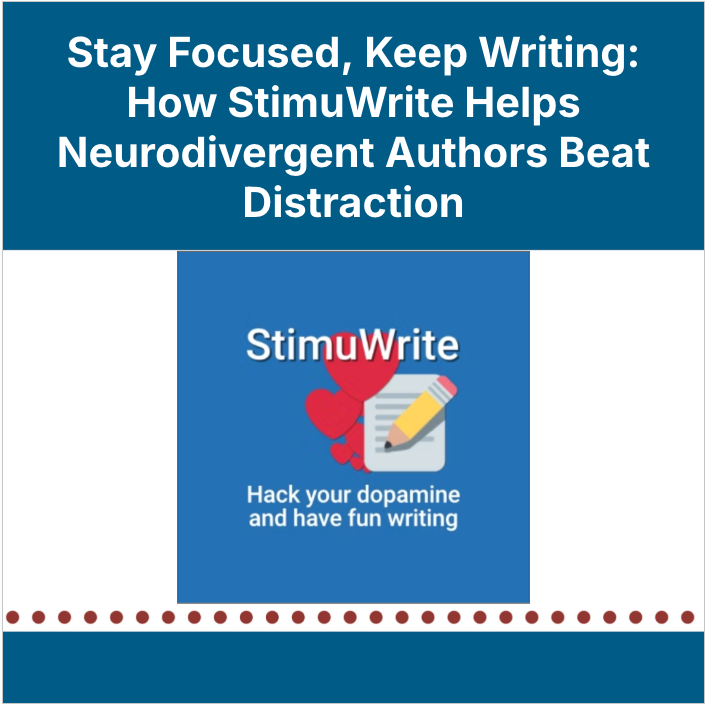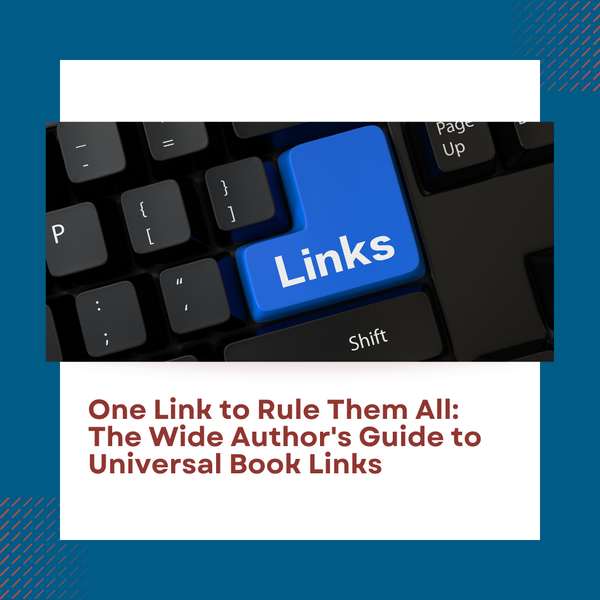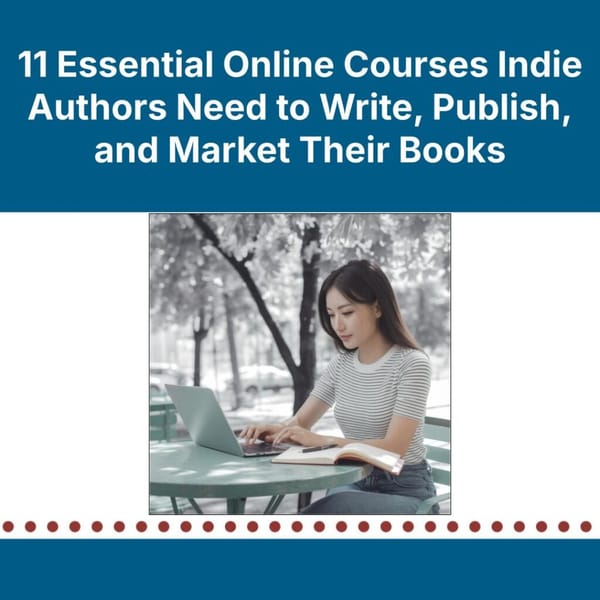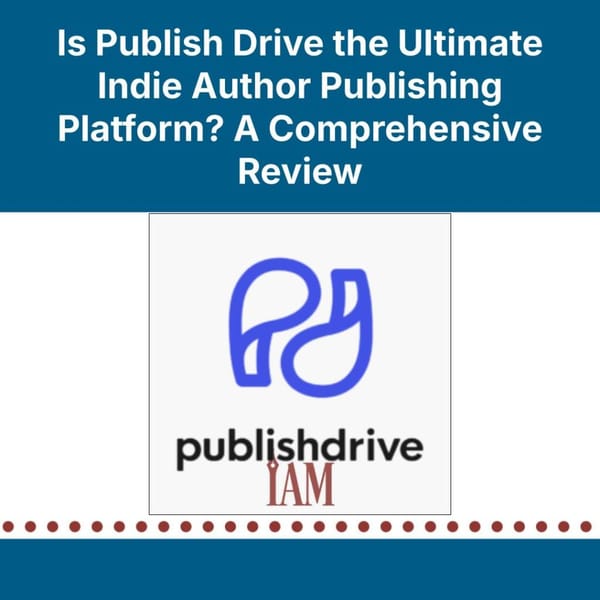Writing often feels like a tug-of-war with distractions, be it the constant ping of notifications, the pull of social media, or the endless temptation to tweak and fiddle with previous sentences instead of writing new words.
Plenty of word processors offer features meant to combat this. Scrivener’s Composition Mode fills your screen and dims everything around the text to direct your attention. Calmly Writer Online features a blank screen where you only see a paragraph as you write, and the rest fades out of sight until you save the text to your computer. Several companies offer specific devices without an internet connection to help authors stay focused. I’ve drafted on the AlphaSmart digital typewriter, which is a simple portable word processor with a tiny screen that shows a handful of lines at a time.
Distractions can pose even more of a challenge for neurodivergent authors. Neurodivergence looks different for everyone, even among those with diagnoses like ADHD, autism, dyslexia, or dyspraxia. No one-size-fits-all approach exists for tackling long writing projects, but StimuWrite, a platform designed for those who need more feedback and stimulation as they work, provides a potential solution that may be worth a try. Using the idea of triggering dopamine bursts with tiny rewards for a project, StimuWrite offers themed environments, dyslexia-friendly fonts, and timers designed for short, focused bursts of productivity, meeting the unique needs of these writers.
If you’re the type who finds yourself constantly distracted by notifications or just staring at a blank page, StimuWrite might be your new favorite writing buddy. Picture a progress bar steadily filling up as you type, paired with emoji that change and celebrate every milestone you hit, like a tiny cheer squad on your laptop. But that’s just the start. If your writing environment feels too quiet or dull, you can jazz it up with video backgrounds. Plenty of authors prefer ambient noise or music over silence in their writing environment to help them stay focused or provide inspiration. StimuWrite offers the buzz of a café or the dreamy stillness of outer space right on your screen to keep you on task.
The Basics
StimuWrite is a writing app hosted on itch.io, “an open marketplace for independent digital creators with a focus on independent video games,” according to the website. StimuWrite isn’t quite a video game, but it offers many of the same feedback and reward features that can help authors stay focused when writing. The creator recently upgraded the app, and version 2 is free to use, or you can make a donation to the creator if you choose. This is the basic program on which all the extras run, but the standard package is ready to rock on boot-up. You can find it at the programmer’s website at https://thatclowngoddess.itch.io/stimuwrite.
When you first download the program, the noise and flashing emoji feel like an assault on your senses. All the moving backgrounds and sounds are a surprise. The writing environment is not your typical computer screen. Instead, the program opens to a simple text window in black and white, which is surrounded by a bright moving background. The means to select your favorite font, sounds, and backgrounds are to the right side in a selection bar with a toggle on/off button. The program also offers a full-screen option. In full screen, the writing window covers your computer’s taskbar and clock, and outside distractions are masked, creating a more immersive writing environment.
For authors who need more stimulation than the average writer to keep the words flowing or who thrive on short bursts of work, StimuWrite allows users to customize the level of stimulation in the app to their needs. Looking down at the bottom of the screen, the “options” button is where you can turn off the noise, set the background dark, and lessen the emoji. If you need plenty of dopamine hits to keep you writing, you can turn the floating hearts and smiling faces to full blast. The level of stimulation is up to you.
The basic app comes with several themes pre-installed. Themes are moving backgrounds paired with an audio track, and they include:
- a fireplace video paired with a crackling soundtrack,
- an aquarium of fish paired with ocean sounds,
- a coffeehouse interior with ambient café audio, and
- a waterfall with a burbling stream soundtrack.
Additional options include typing sounds and the ability to set the typing area to various neutral colors or to a parchment texture. There are dozens of options to choose from as you mix and match the backgrounds and sounds.
Pro Tip: Fonts in the program are adjustable by font size and style, with eight possible selections. Since you can’t print or format in StimuWrite, the font choice is purely for the comfort of the writer. One font, designed for dyslexic writers, is called OpenDyslexic and weights the bottoms of the characters more heavily to provide a visual cue. In the past, dyslexic writers and readers would need to download this font on their own, but StimuWrite offers it as part of the free app, ready to go.
How To Use It
StimuWrite is not a fully fledged word processor and doesn’t save files to re-import as other writing programs do. It is structured more like a note-taking platform—a place to jot down what is on your mind and then copy it and paste it elsewhere or export it as a TXT file. You can’t import prewritten words into it unless you cut and paste directly into the text window. It also offers limited Markdown support for formatting.
Pro Tip: Although the creator of StimuWrite recommends you save your work to your own computer or cloud storage, it has a backup feature. To find it, go to the bottom of the screen under the options menu and then select “Recover Session.” Your text is saved in a single scrolling file. To recover your words, highlight and copy. Paste the text in the word processor of your choice.
Additional Add-Ons
Alongside additional purchasable themes, the app offers optional features like a built-in Pomodoro timer and sticky note system for concise note-taking during writing sessions, available within the $2 to $5 range.
Final Thoughts
StimuWrite isn't out to replace your trusty word processor. Think of it as a creative scratchpad, a space for brainstorming wild ideas or drafting the bones of your next masterpiece. If you've ever loved gamified online writing apps like The Most Dangerous Writing App or Written? Kitten!, you'll feel right at home. As a free app, it’s easy to download and test during a writing session or two before deciding if it fits your routine.
Writing can be a slog, but who says it can't be fun, too?