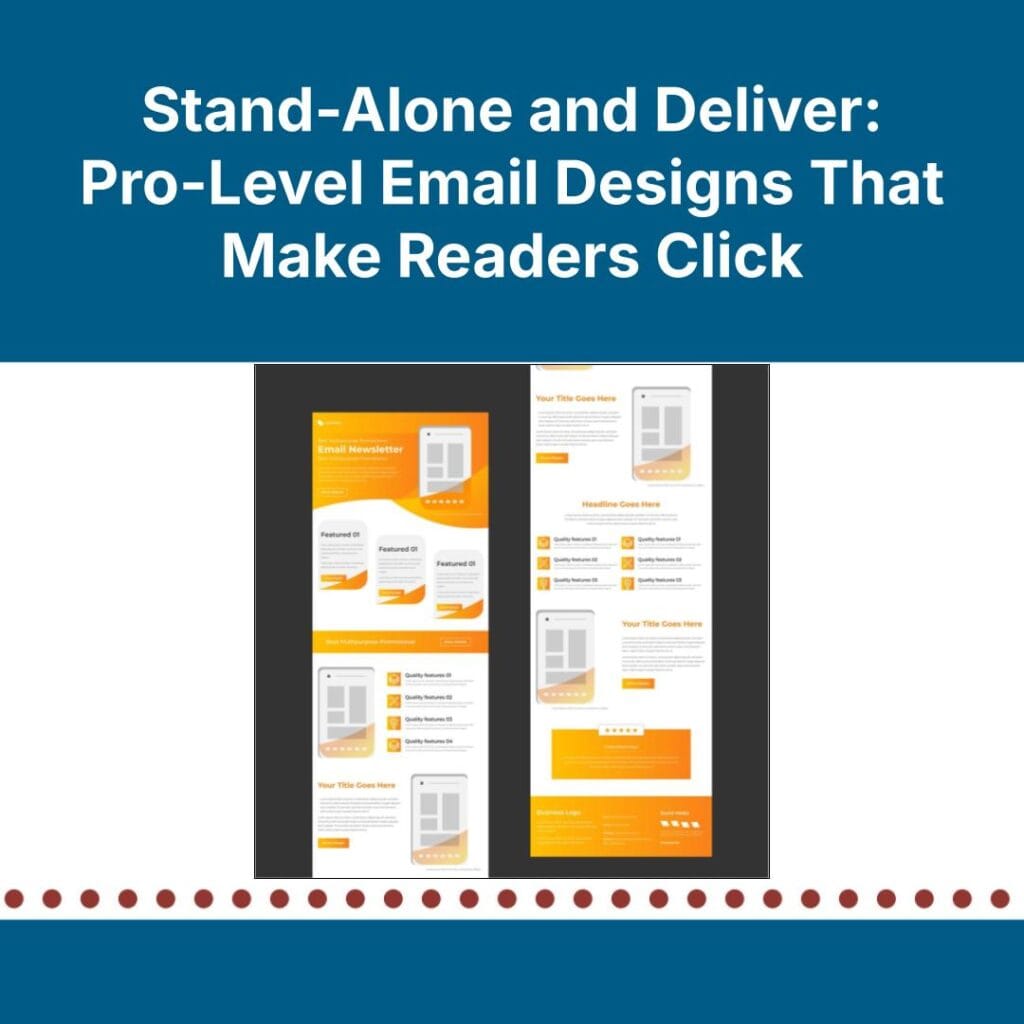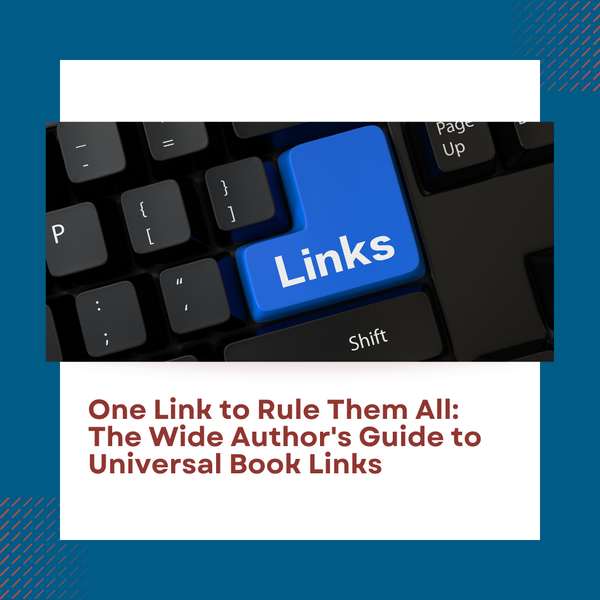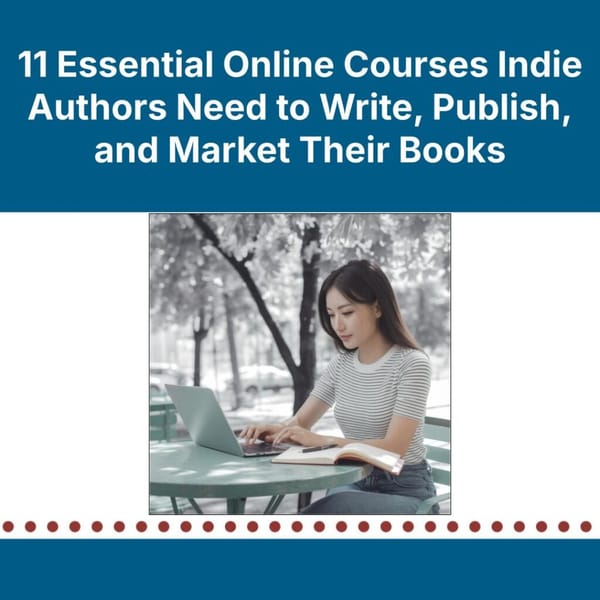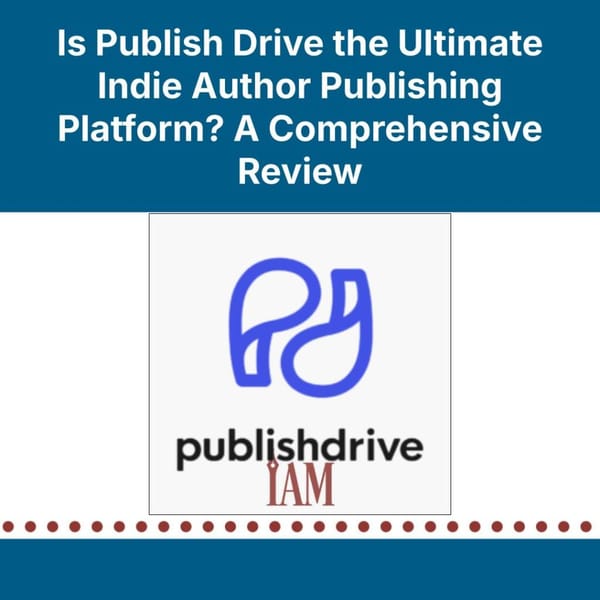Email marketing allows authors to connect with readers, share updates, and promote new releases. A well-crafted email can strengthen a fanbase, encourage book sales, and keep subscribers engaged between launches. But while authors focus on writing compelling content, the visual side of email marketing is often overlooked.
Many rely on email service providers (ESPs), such as Mailchimp, ConvertKit, and ActiveCampaign, to manage their subscriber lists and send newsletters. These platforms handle email distribution, automation, and tracking, but their built-in editors often limit design flexibility. The result? Newsletters made in the platforms can look identical to emails from other users who selected from the same premade templates for their marketing campaigns.
Stand-alone email builders offer a way around this. They function as design platforms rather than sending platforms, giving users greater control over layout, fonts, colors, and branding elements. Authors can explore these platforms to create newsletters that more closely reflect their brand, then import the final design into an ESP to distribute it to their readers.
How a Stand-Alone Email Builder Works
For authors, branding extends beyond book covers and social media. A well-designed email serves as an extension of an author’s online presence, reinforcing the look and feel of their books and website.
A new author might start by using an ESP’s built-in templates, but as their audience grows, they may find a stand-alone builder offers greater flexibility to help them maintain a cohesive brand. For example, an author launching a Fantasy series may want emails that use the same typography and colors as their book covers. A stand-alone builder allows for those adjustments, ensuring every email feels connected to their author brand.
Similarly, authors with multiple series can create different templates for each one, making it easy to tailor newsletters to specific audiences. A Romance series might use soft pastels and elegant fonts while a Thriller series might feature bold colors and high-contrast text. Stand-alone builders provide the tools to create these distinctions without being limited by an ESP’s design restrictions.
Stand-alone builders allow users to import final designs into an ESP for distribution. The process may vary depending on the platforms used but generally follows three steps:
- Design the email using a drag-and-drop interface or pre-built templates.
- Export the email as an HTML file, a ZIP file, or a block of raw code.
- Import the email into an ESP by uploading the file or pasting the HTML into the ESP’s custom editor.
The added flexibility of template builders allows authors to build emails that align with their book branding, match the design of their websites, and feel visually distinct from other newsletters. Stand-alone builders can also provide better mobile optimization than some ESPs, ensuring that emails display correctly on all devices.
Choosing the Right Stand-Alone Email Builder
Every email builder offers a different balance of usability and customization. Some prioritize ease of use whereas others provide advanced design tools for users comfortable with tweaking HTML. To choose the ideal option for your business, consider your comfort level with these features, as well as factors like cost and customization options you’d like for your design.
BeeFree.io
BeeFree.io is a drag-and-drop email builder with an interface similar to popular website editors. Users arrange text, images, buttons, and dividers by moving elements into place. BeeFree has templates available, or users can create layouts from scratch. Once finished, emails can be exported as HTML files and pasted into an ESP’s custom email editor. BeeFree offers a free version with limited features. The Professional plan costs $30 per month, and the Business plan, at $160 per month, includes additional collaboration tools.
Canva
Canva is widely used for social media and graphic design, but it also serves as an email-building tool. Unlike traditional email builders, Canva does not generate HTML but allows users to design visually rich email headers, promotional banners, and full layouts that can be inserted into an ESP. This is useful for authors creating book announcement emails, illustrated newsletters, or cover reveals. Canva’s free version includes a selection of design tools, and the Pro plan, at $12.99 per month, unlocks premium templates and customization options.
Stripo
Stripo offers both a drag-and-drop editor and an HTML editor, making it useful for users who want more control over their design. The platform includes interactive elements such as countdown timers for book launches and personalized content blocks that adjust based on the recipient’s preferences. Stripo provides a free plan with limited exports, a basic plan at $15 per month, and a medium plan at $45 per month that includes team collaboration features.
Postcards
Postcards by Designmodo takes a modular approach to email design. Instead of starting with a blank canvas, users assemble emails from pre-built sections such as headers, text blocks, and call-to-action buttons. This method makes it easy to create branded templates that can be reused across campaigns. Postcards offers a free plan with limited features; the Pro plan, at $39 per month or $396 annually, includes unlimited template projects, exports, and test emails.
Chamaileon
Chamaileon is designed for teams working on email campaigns collaboratively. The platform allows multiple users to edit an email simultaneously while ensuring version control and brand consistency. This can be useful for authors who work with virtual assistants or marketing teams. Chamaileon’s Standard plan costs $125 per month, and a Premium plan at $208 per month includes additional collaboration tools, such as the ability to assign user roles and permissions.
Avoiding Common Importing Mistakes
Although email builders can help create a polished email, importing the final design into an ESP can introduce errors if not done carefully. Users should be sure to preview designs for issues such as broken images, altered mobile formats, or code that doesn’t translate correctly within the text of the email.
Many ESPs do not store images directly within an email. Instead, they pull them from an external source when the user opens the email. If images used within an email built outside of the program are linked to a temporary location, such as a personal computer or Google Drive, they may not display properly once the email is sent.
To avoid this, take the following steps:
- Upload images to the ESP’s media library before sending;
- use a dedicated image hosting service, such as Amazon S3 or Cloudinary; and
- avoid links from personal cloud storage services that may restrict external access.
Testing is also essential. Emails can appear differently depending on the recipient’s device and email client. Before sending a campaign, especially if built outside of the ESP that distributes it, users should preview the email in desktop and mobile formats, and use testing tools like Litmus or Email on Acid to check how the email renders in different inboxes. As you review each campaign, ensure all links function correctly and that images load as expected.
Expanding Beyond a Single ESP
A final advantage of stand-alone email builders is platform flexibility. When an email is built inside an ESP’s editor, often it is locked into that system. If an author switches ESPs, they may have to start from scratch with new templates in order to match their existing newsletter design. By designing emails separately and importing them, users retain control over their email format and can switch ESPs without losing past work.
For authors looking to create professional, visually distinct emails, stand-alone builders provide a flexible solution without requiring you to shift away from your existing distribution platform. Importing an email into an ESP requires attention to detail, but whether using a simple drag-and-drop tool or a more advanced modular system, these platforms help ensure your email marketing remains as polished and engaging as the books you’re promoting.
Chelle Honiker
BIO: Chelle Honiker is an advocate for the empowerment of authorpreneurs, recognizing the importance of authors taking charge of both their craft and careers. In response to this need, she has founded a media and training company dedicated to supporting these creative professionals. As the co-founder and publisher of Indie Author Magazine, IndieAuthorTraining, Indie Author Tools, and Direct2Readers.com, Chelle’s team of more than 80 writers, editors, trainers, and support staff provides resources and insights that help authors navigate the complexities of self-publishing. Her role as the programming director for Author Nation, an annual conference in Las Vegas, further exemplifies her commitment to fostering a community where authors can grow and succeed. With a career spanning over two decades in executive operations and leadership, Chelle has honed her skills in managing complex projects and delivering impactful training programs. Her experience as a speaker and TEDx Organizer has taken her to many countries, where she has shared her insights with diverse audiences.