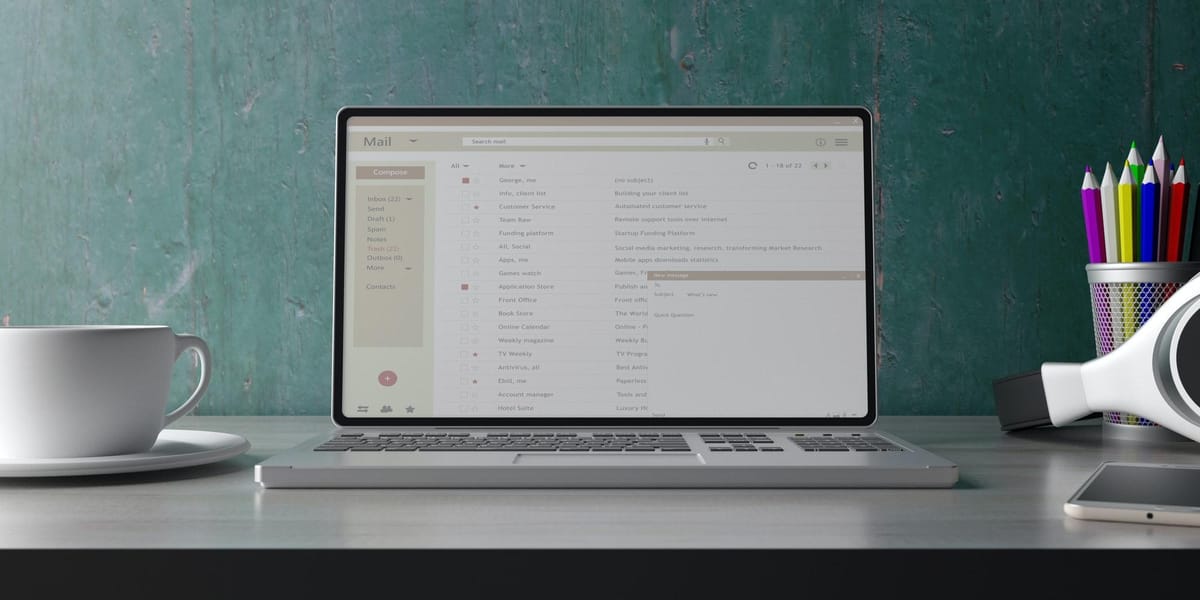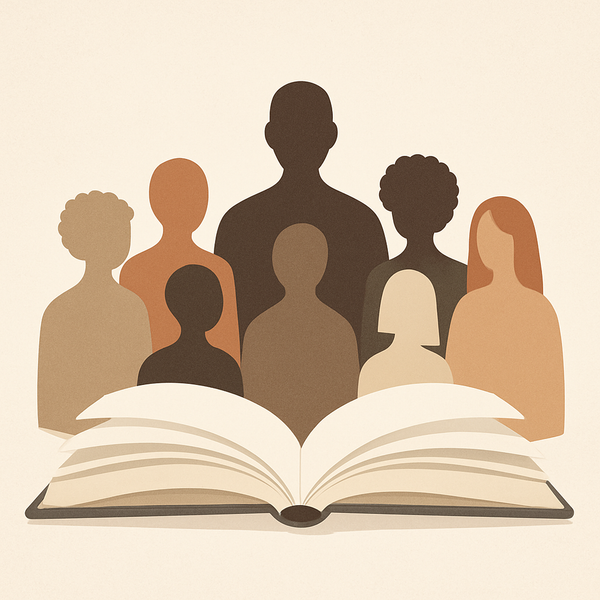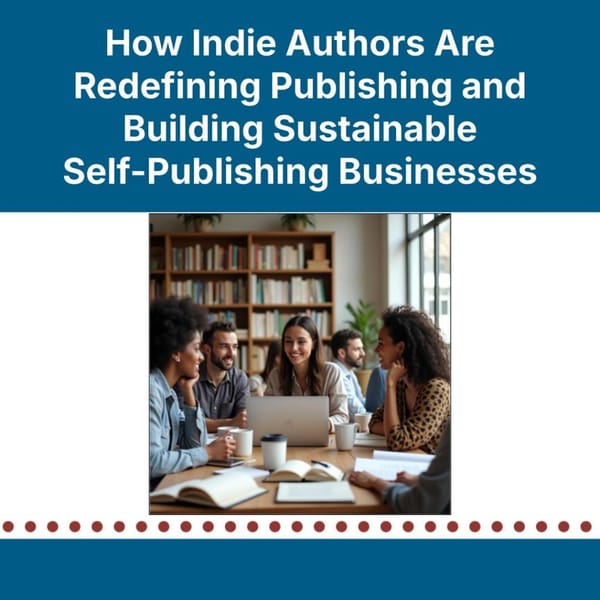You’ve likely heard that building your email list is an important part of marketing your books. If you have a large list of raving, highly engaged fans who can’t wait to read your next book, then you have a great chance of selling lots of copies of your new release with just a few simple emails.
In addition to building your email list, you also need to keep it clean. This is also known as improving your list hygiene or improving your email list health. But before you get out the Clorox and the rubber gloves, it’s important to understand why these steps are so important in the first place.
Why keep your email list clean?
Cleaning your list is simply getting rid of any bad addresses on your list, along with anyone who hasn’t opened any of your emails in the last ninety days.
There are three main reasons to cull these addresses from your list:
1) If you’re emailing people who don’t read them, you may be paying more for your email program than you need to. Cleaning up your list of people who will never open your emails gives you room for more of those raving fans we mentioned without paying extra to go up to the next tier on your email provider subscription.
2) If the majority of the people on your list are genuinely engaged subscribers, then your click-through rates and other statistics will be more accurate. If your list is full of fake addresses or people who never open an email, your stats will be skewed. You won’t easily be able to tell which content is attracting your audience and what’s genuinely not working for them.
3) Emailing bad addresses can damage your reputation with your service provider. This can potentially get you a warning from your provider, get your account frozen, or result in sending more of your perfectly innocent emails into spam folders.
Bad addresses can include any number of faulty or fake email addresses.
Spam traps are addresses set up by internet service providers and blacklist providers to catch spammers and block their emails.
Malicious opt-ins happen because a person or bot keeps filling in your opt-in form with real email addresses from people who haven’t given you permission to email them. You can sometimes spot these as bots tend to use random numbers and letters for the username, but it’s not always that easy. In this case, you’re likely to get a higher number of spam complaints from people who didn’t sign up to receive your emails.
Invalid email addresses might be misspelled genuine addresses, older addresses that are no longer in use, or addresses with a problem, such as a missing @ symbol. These addresses will never work, and they’ll show up in your statistics as bounced emails. Some email providers will review your account if your bounce rate goes over 5 percent, so this does matter.
Bot addresses are read only by a computer and never a real human. While they won’t add to your bounce rate, they may forward your email to other email addresses that weren’t signed up to your list.
Anybody who didn’t sign up to your list is also considered a bad address. Don’t add people to your mailing list if they haven’t expressly asked you to or opted in on one of your forms. It’s really bad form and hurts your reputation—and, depending on where you live and the terms of service with your email provider, it could even be illegal.
What to do before you clean your list
Before you embark on any major newsletter spring cleaning, familiarize yourself with your email list and your statistics. Review a few months and check your average stats. Keep an eye on these figures, partly because you want to know that what you’re sending is what people want to read but also because if you’re getting lower-than-usual open and click-through rates, along with more unsubscribes and spam complaints, it might be time to clean up your list.
Next, take a look at the emails on your bounce list in your email provider dashboard. Any hard bounces are addresses that won’t work, and these will be automatically cleaned by your software. Open your list of soft bounces as you may be able to rescue some of these. You’ll be able to see if they’re missing an @ symbol or have some other error, and you can edit the address to fix it. You might also see some addresses that have obvious spelling errors, such as fred@hotamil.com or maryb@gmial.cmo. Again, just edit, and you’re good to go.
You can try one more thing before you clean your list. It’s worth a final attempt to re-engage your subscribers who don’t open your emails anymore or click any of your links before you delete them for good. If you can convince them to engage with you again, then congrats, you’ve just upped your open rate and can maybe start to change these people into the raving fans you really want on your list.
We can’t give you a step-by-step guide here as we can’t cover every email software out there, but you should be able to get a list of your inactive subscribers. Next, segment your list so that you’re only sending an email to these subscribers. Think about what will motivate them to come back. Can you offer a special discount or a code? Would a competition entry or a free story work? You know your readers best, so take the time to chew this over. You can also do this with an automated sequence if your software has that option. You can set up a sequence that will automatically send a re-engagement email after so many days of not opening your emails.
You can then move on to cleaning your list.
How to improve your list hygiene and increase your stats
You can clean your list in several ways:
1) Manually
Go through your email list and manually remove any bouncing emails you can’t fix. Delete any inactive subscribers and check your list for any obviously fake addresses. Delete any duplicate email addresses.
It’s time-consuming and not the most fun you’ll ever have in your life, but it works.
2) Set up automations
Depending on the software you have and your subscription level, you may have automation options. If so, you can set up sequences to automatically remove inactive subscribers after a set number of days. You can tell your software what to look for and have it do the hard work for you.
3) Use an email scrubbing service
A quick Google search will bring you a variety of services that will clean your email list for you. With some services, you’ll have to import your subscriber list as a CSV file and then import it back into your email software after it has been cleaned. Others will integrate with some of the main email providers for a more automatic clean.
Once your email list is clean, aim to keep it that way with regular maintenance, and your reputation will be safe. You’ll know what content is working for your subscribers, what they want more of, and what they aren’t interested in.
All done. You can put the rubber gloves away now.