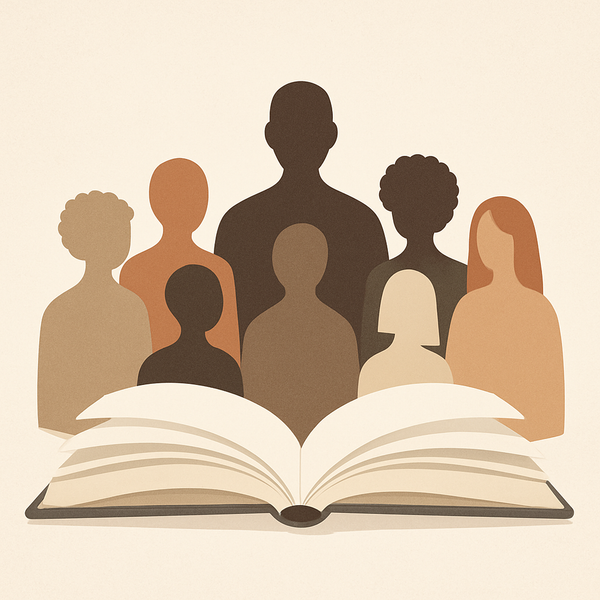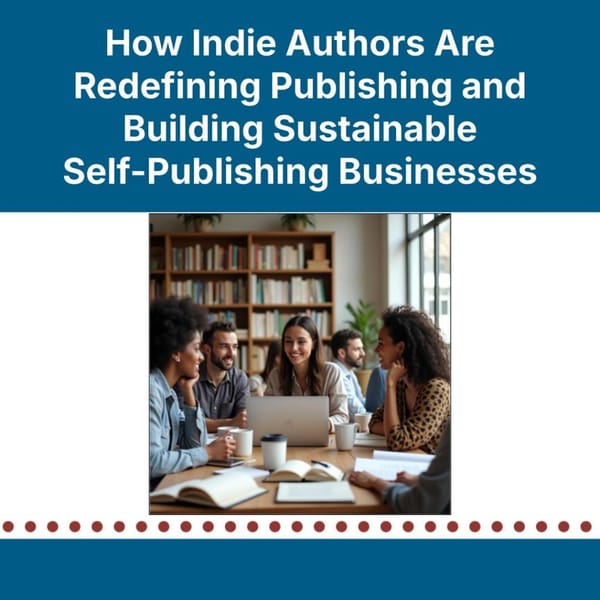Loads of articles compare the pros and cons of images or plain text in email newsletters.
Let’s cut to the chase: They both have their pros and cons. Chances are also good that no single article will sway you one way or the other if you’re fixed in your ways and you have your reasons for plain text or images.
Since that’s probably the case, let’s see how we can use plain text and images more effectively and efficiently.
Images
If an image is worth a thousand words, couldn’t we just insert one image in our newsletter and call it a day?
Well, technically, yes. (Although email spam filters really don’t like emails with no text.) But we are writers, after all! Ideally, a balance of text and images can pack the most punch. Let’s first look at how images can help us connect with our audience.
Pros
- A Thousand Words: If those who are only going to skim your newsletter aren’t going to read a thousand words and one image is worth a thousand words, well, you get the math.
- Beauty: You can describe your dog (or your book’s hero) all day, but a simple photo will do all that for you.
- Brand: A well-chosen photo can elevate your brand though it’s important to keep in mind how often personal can be more important than professional.
Cons
- Blocked: In older browsers or computers, images might be blocked from emails. Newer technology might see images as a place to hide viruses.
- File Size: This is so 1999, but if you don’t resize and optimize your images and actually do send that 4-megabyte behemoth from your fancy phone, it will weigh down certain email providers (and just annoy people) with slower loading times.
Photo Examples
Stock photo
Photo by Karsten Winegeart on Unsplash
This is a gorgeous photo of a dog in a sweatshirt with a stunning blue backdrop.
Yes, it’s cute. Yes, it’s professional.
But could it be too cute? Too professional? Staged? Studio? Unless you have pro lighting and a blue floor and wall in your office, no one would believe this was really the newsletter author’s dog.
So what would it do for the email? If it’s not the author’s dog or otherwise has nothing to do with the author’s work, stories, or characters, then it’s just another cute dog picture.
My Dog
On the other hand, consider a candid photo of the author’s dog and a deer.
Already, the connection between the author and the reader is deeper. This is the author’s dog. No backdrop, no professional lighting, no studio.
Pair the image with the right story, and that connection can grow even stronger. Perhaps the author explains how the deer represents the author’s recently deceased mother, who whispered to the author in his meditation that she would appear “in an unexpected form” and that he should be on the lookout for her.
At this point, hopefully, the reader is saying, “Forget the blue backdrop and pro lighting! Tell me more about the deer and the dog and the spirits.”
See how easily one photo can be “pretty” but not have a story, but another, more personal photo can pack in so much story?
Studies like the jam experiment performed by psychologists Sheena Iyengar and Mark Lepper in 2000 have shown how people react when given too many choices. Give shoppers six choices of jam, and you’ll have more sales and more satisfied customers. But give them twenty-four different kinds of jam, and they are overwhelmed. They can’t decide (because they actually have too many choices).
Help your reader “choose” what to focus on. Don’t overwhelm them with photos. Use just one, and then give it a caption or a story.
The question then becomes not so much if you should use images in your newsletters but which images you should use and why.
Plain Text
As boring and old school as it may seem, plain text newsletters still have a lot going for them.
Pros
- It Works: Even on old browsers and ancient phones, your newsletter will work. Spam filters prefer it too.
- Accessibility: Plain text newsletters (or those that include image descriptions or alt text for their images) are accessible for people who are blind or visually disabled and use a screen reader.
- Preference: Some people just like it. Plain and simple.
- Focus: Plain text has no graphics or pretty photo distractions. Just words. Get to the point.
- Personal: The original rationale behind text-only emails was that they seemed more like a personal note to a friend (as opposed to a marketing pitch from a company).
Cons
- Boring: There is no color, graphics, and sometimes not even an embedded link.
- Limited: Sure, you could write a paragraph about how beautiful the sunset is … or you could share a photo.
- Focus: Images can help the reader focus if there’s too much text.
The discussion about images or plain text evolves into how to most effectively use each one.
For example, if this paragraph just goes and goes and goes and doesn’t have any punctuation—well,