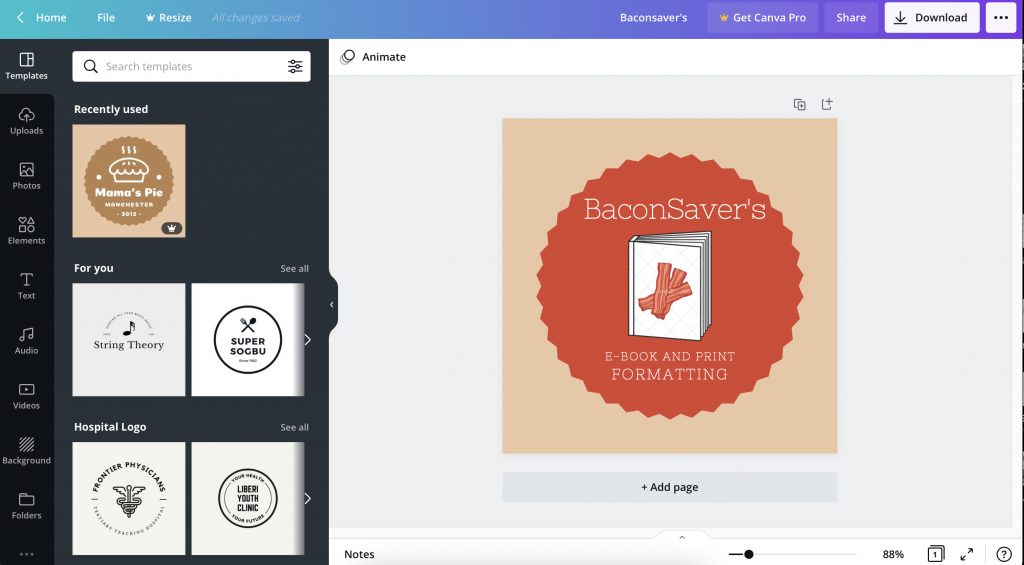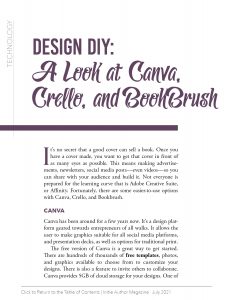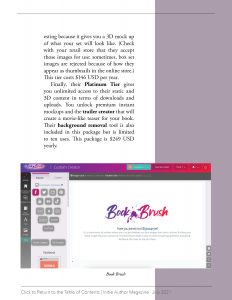It’s no secret that a good cover can sell a book. Once you have a cover made, you want to get that cover in front of as many eyes as possible. This means making advertisements, newsletters, social media posts—even videos—so you can share with your audience and build it. Not everyone is prepared for the learning curve that is Adobe Creative Suite, or Affinity. Fortunately, there are some easier-to-use options with Canva, VistaCreate (formerly Crello), and Bookbrush.
Canva
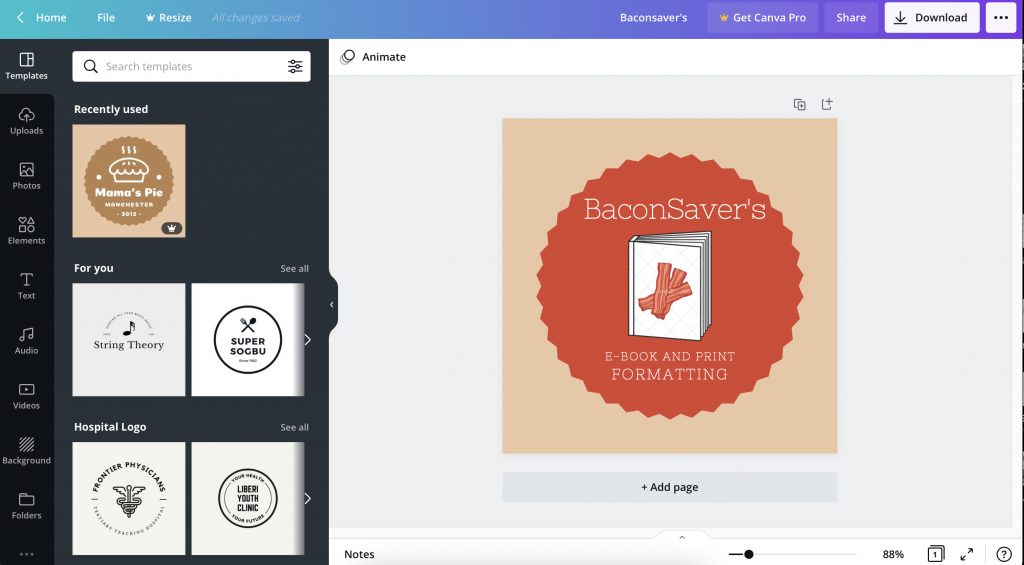
Canva has been around for a few years now. It’s a design platform geared towards entrepreneurs of all walks. It allows the user to make graphics suitable for all social media platforms, and presentation decks, as well as options for traditional print.
The free version of Canva is a great way to get started. There are hundreds of thousands of free templates, photos, and graphics available to choose from to customize your designs. There is also a feature to invite others to collaborate. Canva provides 5GB of cloud storage for your designs. One of the best free features is the palette generator, though it isn’t easy to find on the site. Scroll down to the footer of the page and it’s listed under resources. This function identifies the colors in any image uploaded, so you can use them in other parts of your design, e.g., text.
Go Pro
Upgrading to Canva Pro unlocks audio and video plus premium content for templates, photos, and graphics. In addition, Pro gives you unlimited use of a new tool, the background remover, which allows you to delete the background of any picture. This is handy when you want to layer the image onto a different background. It also gives you the Magic Resizer, a tool that lets you take any image and make it whatever size needed.
The brand kit is another amazing feature. It allows you to upload fonts, pick and save swatches of colors, and upload logos. Couple this with the palette generator and you’re on your way to solid branding. Having a spot to save content for your author branding alongside your book series branding is not only handy but creates a cohesive look across your designs. A few clicks, drags, and drops, and you can have everything you need ready to go.
Bonus, Canva Pro allows social media post scheduling for up to eight platforms. The content planner function allows you to link your social accounts and schedule unlimited posts. You can immediately set up the image you created to appear on social media when it suits
you, and forget about it. This eliminates the need to subscribe to a scheduling service such as HootSuite or PromoRepublic.
VistaCreate (Formerly Crello)

VistaCreate is much like Canva. The free version will allow you five downloads a month but gives you access to over a million premium images, as well as thousands of full HD videos and animations. It also directly pulls from Depositphotos for their catalog of royalty-free stock photos and vectors. You don’t need a Depositphotos account for the free images; it’s covered under Crello. Vectors are a great way to jazz up design because they’re scalable. They don’t get blurry or pixelated when you resize them. The most common vectors for authors are used for cover reveals by layering the vector over the new cover image so that only small bits of the cover are shown as a teaser. Upgrading to the Pro version of Crello adds collaboration, brand kits, and the background remover.
Canva versus VistaCreate
Canva and VistaCreate look and function in a similar way making them easy to work with interchangeably. They both have mobile apps which make designing and posting on the go more convenient. There are some minor differences in the organization of their content. Canva has a blog for tips and updates with their offerings, whereas VistaCreate has an embedded button in their editing panel that will take you to video tutorials of how to use various functions.
Canva Pro is $12.99 USD per month, but $119.99 USD if paid yearly—a saving of 20 percent. VistaCreate Pro is $9.99 USD monthly, but opting to pay yearly will give you a discount, to $7.99 USD per month. VistaCreate Pro doesn’t have all the bells and whistles of Canva Pro but it’s lower price point reflects that.
A new challenger
Bookbrush is a platform geared entirely towards authors. It eliminates the distraction of the content of Canva and VistaCreate that doesn’t fit the needs of publishing. The benefit of Bookbrush is that, in theory, all of your author design needs—from cover design to advertisements— are met in one place. Its free tier is fifteen downloads in its Custom Creator tool, which downloads to your computer or cloud. You’ll quickly see why upgrading is worth it. The curated author content is a game changer.

There are three levels to upgrade to, and they take a year’s payment up front. Bookbrush Plus is $99 USD per year and grants you access as one author with unlimited penames. You can create ads for all social media platforms with over a million stock photos, author specific stamps—such as review stars, vendor logos for where it’s published, and “like” buttons—3D cover templates that you can apply to your book cover to make it appear that your cover is on an e-reader, eight hundred author specific templates, animation tools, and their Cover Creator tool. You can save fifty projects and backgrounds, and upload fifty images. All of this with premium support.
Moving up to their Gold Tier, which they claim is their most popular, you gain access to Instant Mockups and the Box Set Creator. The Box Set Creator is interesting because it gives you a 3D mock up of what your set will look like. (Check with your retail store that they accept those images for use; sometimes, box set images are rejected because of how they appear as thumbnails in the online store.) This tier costs $146 USD per year.
Finally, their Platinum Tier gives you unlimited access to their static and 3D content in terms of downloads and uploads. You unlock premium instant mockups and the trailer creator that will create a movie-like teaser for your book. Their background removal tool is also included in this package but is limited to ten uses. This package is $249 USD yearly.
So what do I choose?
Ultimately, each one does a decent job with the basics. As an author, it’s up to you to choose what works best for you and your business. Just starting out? Maybe VistaCreate is better for you with its low price point. Have a series that you’re going to rapid release? Then perhaps Bookbrush’s targeted features are what you want to deploy to launch it with pizazz. Like the idea of scheduling your social media posts? Canva Pro could save you some money from having to subscribe to another service. Whatever your goal is, you can find something in each of these services to help you get there.