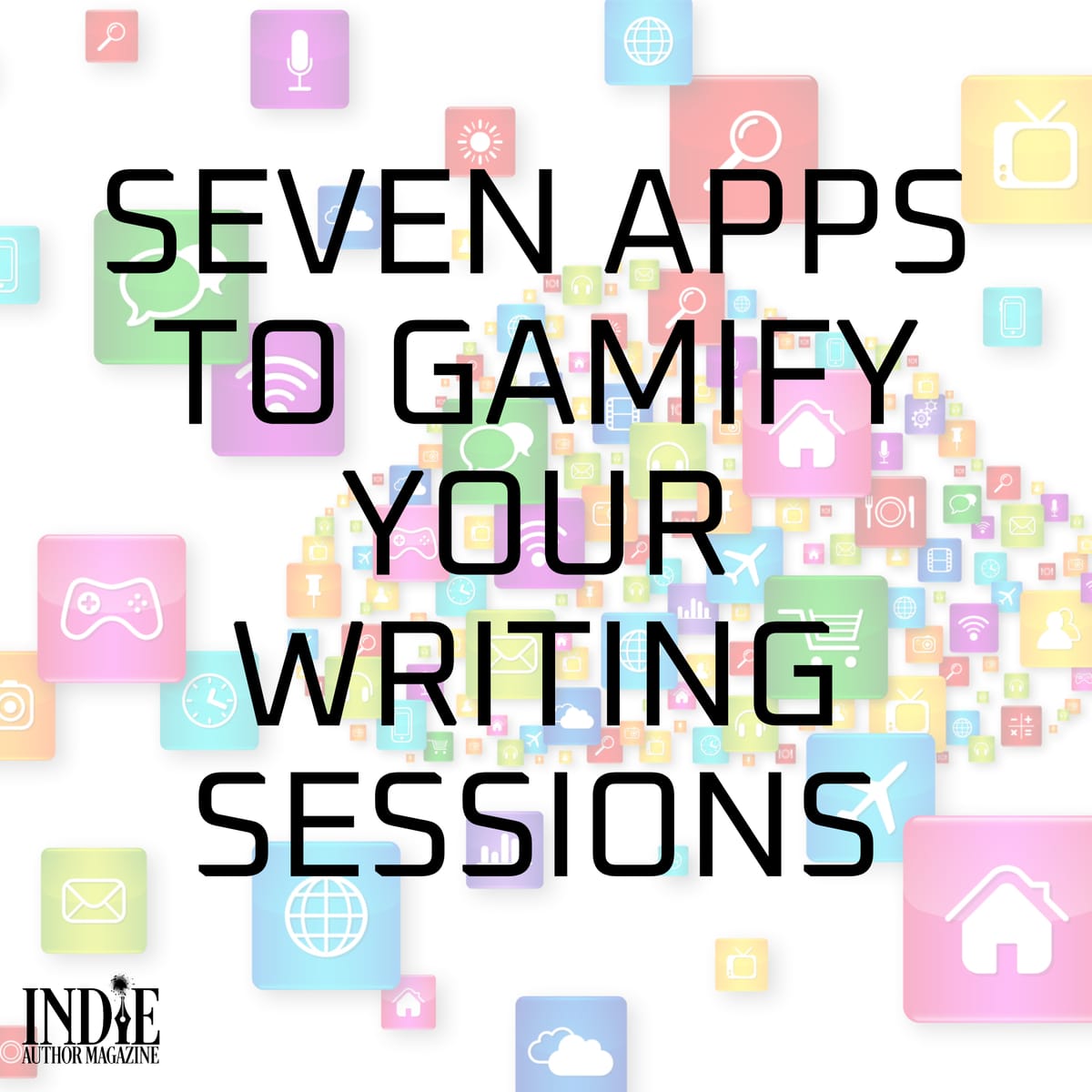No matter how much we love writing, every author knows the struggle of days when the words won’t flow and our attention wants to drift to other things. Maintaining a regular writing schedule means some sessions are inherently more productive than others—but that doesn’t mean you can’t trick yourself into putting words down on the page anyway.
Across several categories, including education, health and fitness, and sustainability, research has shown gamification can provide at least temporary positive benefits for users who are looking to increase consistency of a behavior or productivity toward a goal. Indie author and video game journalist Grace Snoke writes that the same benefits can happen when gamifying writing. “I liken it to achievement hunting in video games,” Snoke writes. “In some games, you may not know the achievements and are surprised by them when you earn them. Other games, you know the achievement and are working hard to get it, then you celebrate when you get it. With writing novels, or even short stories, there is also the achievement of writing 5,000, 10,000, or more words. And there's an even bigger sense of achievement at finishing the novel. It gives the same dopamine burst as getting an achievement in a game does.”
Author Audrey Hughey agrees. She uses gamification techniques and platforms for both her fiction and nonfiction writing as a way to motivate herself through less immediately rewarding tasks. “Writing a book is often a long-haul journey where you won't see rewards until you publish and market your tail off,” she writes. “Gamifying writing keeps us writing, even when our long-term rewards can seem hidden in the foggy landscape of the future.”
Gamifying writing sessions is not a new concept; in fact, several platforms and sites already exist to help authors boost their daily word counts and maintain a consistent writing schedule. We’ve gathered a list of some of the most popular ones that are worth a try the next time you hit a slump and need to level up your productivity.
Writing
Written? Kitten!
Sometimes motivating yourself to write is as simple as having the right reward. Written? Kitten! finds suitably adorable options among Flickr's “most interesting” photos, displaying a new random photo of a kitten after every hundred words you write. The word count requirements you need to meet before the site offers a new photo can be adjusted, as can its image search parameters. Click on the link at the bottom of the site’s web page and edit the URL in your browser to specify the image keyword you’d like to use instead.
The Most Dangerous Writing App
https://squibler.io/dangerous-writing-prompt-app
With several authors and writing-focused social media accounts spotlighting the app recently—searches on TikTok for the app return 70.9 million post results—the Most Dangerous Writing App has also become one of the most popular. Set your session timer and start writing, but once you start, don’t stop or the app will delete your progress. Rather than a timer, you can set a session word count, and “hardcore mode” also gives users the option to blur everything they’ve already written. The Most Dangerous Writing App may be a terrifying prospect to some, but to others, it’s the perfect way to break through writer’s block … or else.
4thewords
Other apps gamify individual writing sessions, but 4thewords turns the writing process into a true fantasy game, with an avatar to level up, in-world quests, combat encounters, and a world map—and interacting with or unlocking any of it requires you to write. Battles against monsters are speed- or endurance-based writing challenges, and quests require you to complete a number of battles, write a certain number of words, or maintain a writing streak for a set number of days in order to earn collectibles or gear. The app has both free and paid options, with subscribers having access to additional features such as more customization options within the game and support for more than one project per account. Subscriptions cost $96 annually for Member accounts and $144 annually for Pro accounts.
Pro Tip: Hughey started using 4thewords earlier this year after she saw some friends using it. She even used the site when writing her responses to IAM, she admits. “I think what I enjoy most about 4thewords is the ability to get in some fun, no-pressure gaming at the same time as working on my writing projects, which are deeply important to me,” she writes. “Also, my writing time is easier to guard with 4thewords because my (school-age) kids love games, too, and they understand quests and time limits. When I ‘play,’ they cheer me on and want me to win.”
Ohwrite
If you’re motivated more by the idea of group writing challenges, Ohwrite allows you to host writing sprints with other authors in a virtual sprint room. Users can set a timer for all participants at once and write directly in the app, and once the sprint is finished, the app will display competitors’ word counts on the right side of the page. The app also tracks your writing progress over days, weeks, and months using the site, so you can view your individual statistics over time if you’re sprinting consistently.
Pro Tip: Beyond apps specifically built with game mechanics, several word processors include features that can track or boost your productivity during writing sessions. Scrivener users can set a manuscript or session target word count to create a gauge at the top of the project that changes colors as they near their goals, and Atticus offers several tools for drafting books faster, including a habit tracker and built-in sprint timer.
General Productivity
Staying focused during writing sessions is important, but as indie authors, we juggle plenty of other non-writing responsibilities as well. If you’re looking to gamify the business tasks on your list, or if you prefer more general productivity tools to keep you focused on your manuscript, here are a few additional apps to try.
Flora
Inspired by the Pomodoro technique, Flora is an iOS and Android app that encourages users to stay off their phone and on task with a virtual garden that flourishes the more time you spend focused. Set a timer, then set your phone aside; if you avoid leaving the Flora app during that time, you’ll receive a flower, tree, or plant to add to your garden, but if you exit the focus screen before the timer goes off, your plant will die. As you complete more focus sessions, you’ll be able to travel to other regions of the world and collect new plants, and if you want to up the ante, you can also put money on the line—the app will only charge you if you kill your plant, with the money going toward planting real trees in Africa, East Asia, and South America. The app also includes an in-app to-do list, tools for tracking time spent focused, and a friends list so you can run focus sessions with other app users.
Forest
Forest is another iOS and Android app, incredibly similar to Flora. The app is a paid app rather than a free app with in-app purchases like Flora. However, successful focus sessions in Forest reward users with coins that can be used to purchase a greater variety of trees, ambient music, and other customizations for their virtual forests, as well as to plant real trees with the organization Trees for the Future via the Real Forest tab. The app also includes features that allow you to sort trees into forests based on tags and track your focus statistics, set calendar reminders to run a focus session, and invite friends to a focus room, similar to Flora.
Habitica
If 4thewords turns your writing sessions into a fantasy game, Habitica does the same for your to-do list. Using role-play game mechanics, users create a character and enter their to-dos, daily tasks, habits, and rewards into the site. Checking off tasks earns you gold and experience points, but marking a negative habit or missing a daily task costs you health. As time goes on and you gain more experience, you’ll have the ability to level up and select from one of four classes: healer, warrior, mage, or rogue, as well as join an adventuring party with other players. Users can also complete quests, collect pets and mounts, and join sitewide challenges to earn gold and equipment—all by checking off tasks and positive habits regularly. The app is free to use, though some customizations and quests cost gems, which are purchasable, or a paid subscription.
Other gamifying methods
Of course, even beyond gamifying apps, there are countless ways to turn your writing sessions into fun challenges or competitions. Snoke has used several strategies for keeping herself motivated, from adding stickers to her calendar to represent the number of words written each day to creating a tiered reward system for larger word count milestones. Most recently, she writes each task she needs to complete on a sticky note, then adds the note to a jar once it’s complete. “There's something that kicks in and gives a boost of dopamine [when] the project/writing goal is completed,” she writes.
Consider organizing group writing or productivity sprints with friends, or set smaller goalposts for yourself to make it easier to keep track of forward