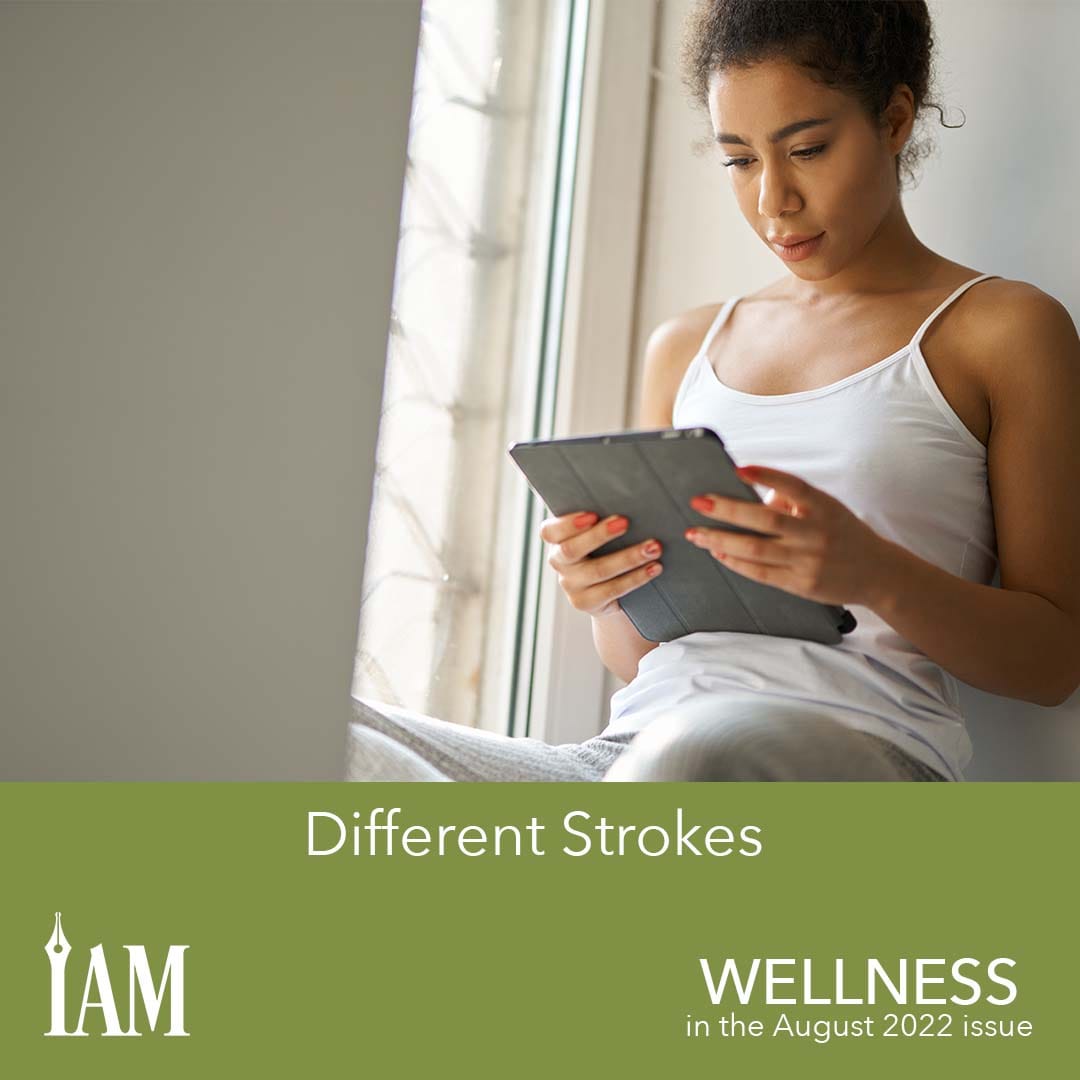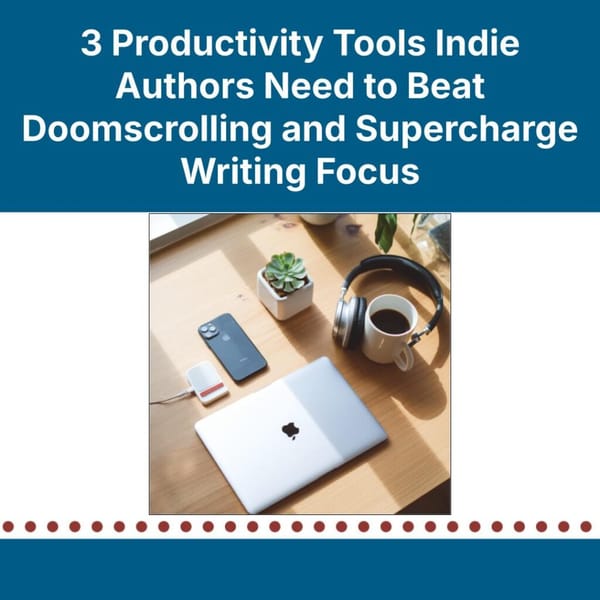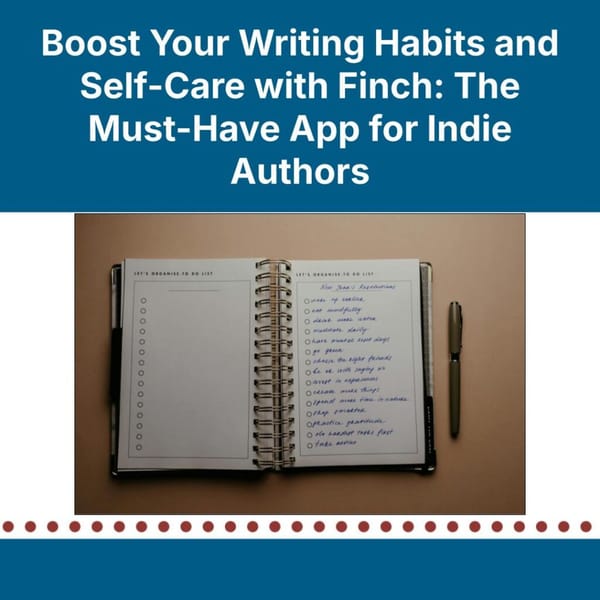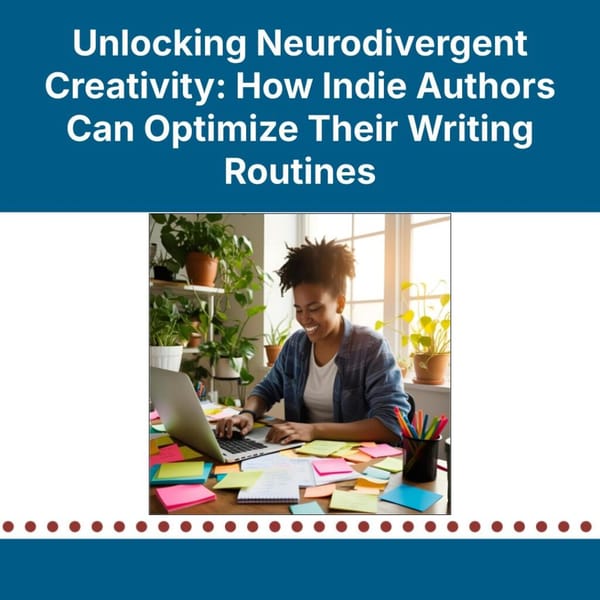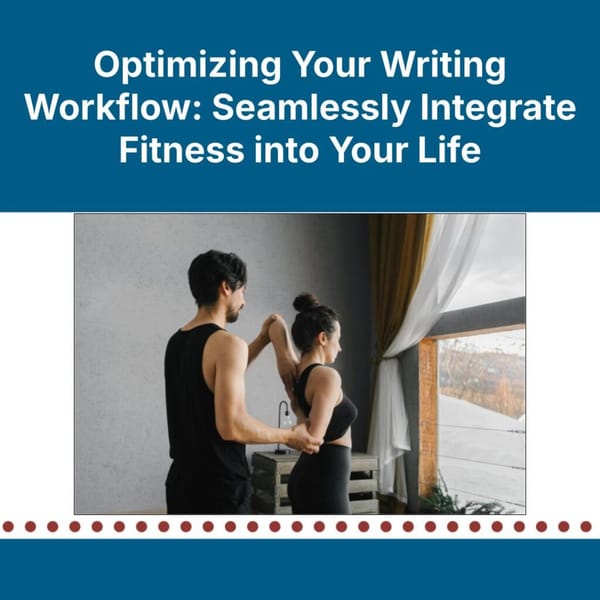We love being authors, but sometimes we can’t or don’t want to be click-clacking on keys for hours day after day.
It could be for health and mobility issues or the desire to be more productive during your commute or while waiting at the doctor’s office. If you’re like me, it could be that you were never much of a typist and wrote your first books longhand in a five-subject notebook—or moleskins and sketchbooks, like those I use now. But I digress.
If you want to mix up your writing methods, here are two great options.
Speech to Text
Much like dictation software, speech to text gives you a hands-free way to get your words on the page. Unlike dictation, where you’re talking into a microphone in real time, with speech to text, you can record your words for the day on your phone, drop the MP3 into the web app, and let it transcribe.
This is perfect when you’re doing another activity, such as driving or taking a walk, and want to get your words in as long as you’re not worried people will hear you talking through your story.
Consider the length of your MP3 and whether you need language support or translation.
Pro Tip: Speechnotes is great with long recordings, and it’s free.
Writing on a Tablet
Apple Scribble lets those who handwrite like me use the Apple pencil to jot down ideas in any app that accepts text on the iPad. It works well with Apple Pages and Google Docs. You will have to learn some gestures for functions like cut and paste, new lines, changing fonts, and the like, but with a little practice, these become second nature.
Another option is reMarkable, a thin profile tablet that's designed for writing longhand and can sync with cloud storage like Google Drive, Dropbox, or Microsoft OneDrive for a monthly fee.
Typing alternatives can increase your output and production levels so that you are that much closer to the ultimate goal: releasing your next book.