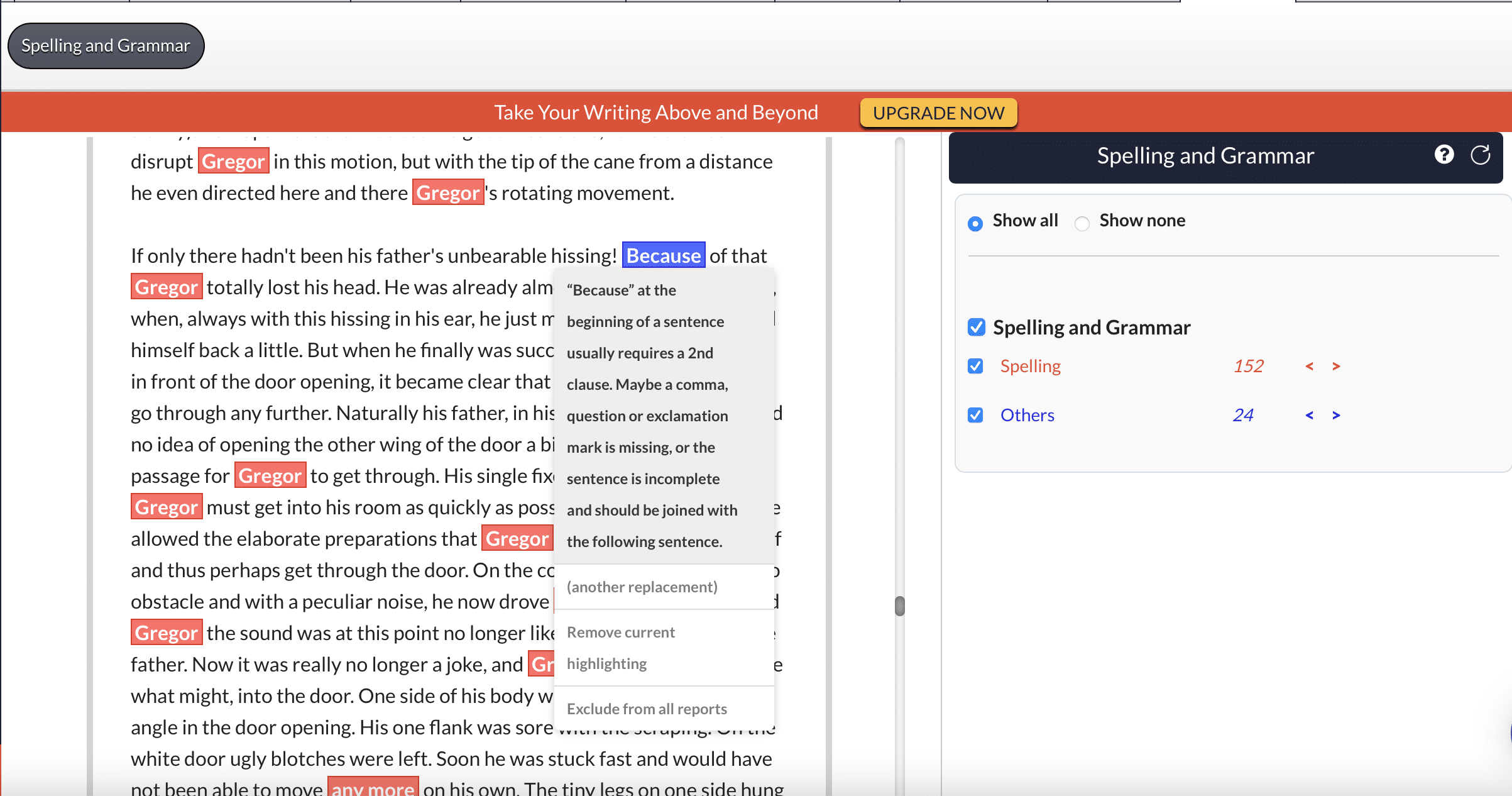When it comes to revision, Stephen King might’ve worded it best. Editing “is always a little like murdering children,” he wrote in his book On Writing, “but it must be done.”
But finding where to start rewriting can be just as challenging as actually writing. It’s no wonder many authors use editing software to kick-start the process. Programs such as Grammarly, ProWritingAid, and AutoCrit have grown increasingly popular in recent years. Grammarly reported having thirty million daily active users in 2020, and AutoCrit and ProWritingAid boast far-reaching member communities made up of authors, bloggers, journalists, and other content creators.
On the surface, these three editing tools seem similar, but beyond spelling and grammar suggestions, each includes features focusing on specific steps in the editing process. So what are the differences, and which is right for you?
Grammarly—best for basic copy editing
Features: Grammar check, clarity and tone suggestions, inclusive language suggestions, desktop app, app integration
Is there a free version? Yes
Cost for Premium: US$12 monthly
Grammarly is one of the most popular editing softwares and one of the easiest to access. The tool’s largest claim to fame, as its name implies, is its spelling and grammar checker, which goes beyond those infamous red squiggly lines in typical spell checks. First, Grammarly contextualizes its suggestions—for every edit the program suggests, it explains the grammar rule behind it. Grammarly also “learns” from other users, constantly improving its suggestions based on whether similar changes are accepted or ignored.
Users aren’t limited to using the program on the website. Unlike many editing softwares, even Grammarly’s free version allows app integration, meaning the tool can be added as an extension to apps and websites such as Google Docs, Microsoft Word, Safari, Firefox, and multiple email servers. Text files can be uploaded and edited in the downloadable desktop app.
Possibly Grammarly’s most interesting features are its tone and clarity suggestions, which help tailor word choice, sentence structure, and voice to an intended audience. In the free version, users can select goals for intent (to describe, convince, or tell a story, for instance), tone (perhaps friendly, analytical, or confident), and formality. Categories expand even further in the premium version, including features that check for inclusive language and help with fluency for non-native English speakers.
Compared with other programs, Grammarly is somewhat limited, focusing mostly on correcting grammar and providing basic feedback on word choice. However, the tool has a wide-ranging free version, and its subscription rate is the least expensive of the three on a month-to-month basis. It’s certainly one to consider as a basic copy-editing aid.
ProWritingAid—best for advanced copy editing and style
Features: Grammar check, custom style guide, wording suggestions, key issue reports, app integration
Is there a free version? Up to 500 words at a time; two-week money-back guarantee
Cost for Premium: US$20 monthly, US$79 annually
At first glance, ProWritingAid seems like another Grammarly. Like Grammarly, ProWritingAid emphasizes its spelling and grammar checker and is designed with similar algorithms that adapt suggestions based on changes others found helpful or ignored. But this one takes it a step further, letting users create a custom style guide for corrections. This can be helpful if you’re submitting your work somewhere with a particular editing style or find yourself breaking grammar rules on purpose—odd spellings, punctuation, or capitalizations, for instance.
ProWritingAid is also impressive for all the ways it can analyze documents. The program offers twenty writing reports to highlight potential problems. They focus on everything from sentence length to repetition, clichés, and redundancies to dialogue tags and “sticky,” or unclear, sentences, showing their frequency and suggesting how to fix them. ProWritingAid’s website cautions writers that the program won’t do their job for them but frames its features like a writing coach’s suggestions, helping users notice potential mistakes and decide whether and how to correct them.
ProWritingAid’s free version is one of the most limited, only providing an online grammar checker for up to 500 words at a time. However, at US$79, ProWritingAid’s yearly subscription is more affordable than a year of access to Grammarly’s or AutoCrit’s premium programs. Users can purchase a monthly or an annual subscription, or pay for lifetime access for US$399. With the paid options, ProWritingAid offers integration with apps and websites such as Google Docs, Microsoft Word, Firefox, Google Chrome, and Scrivener, on both Mac and Windows computers. And if you want to test the waters with the paid version, there is a 14-day trial period with a money-back guarantee.
AutoCrit—best for line edits and readability
Features: Word processor and editing suite, grammar check, line-editing tools, guidance by genre, progress tracker, access to AutoCrit forums
Is there a free version? Yes
Cost for Professional: US$30 monthly, US$297 annually
Of the editing programs in this list and the current market, AutoCrit is certainly one of the more unique. The main difference? The tool was designed specifically for manuscripts, and its guidance is based on bestselling books and publishing standards. Along with the grammar checker you’ve likely come to expect, the program has dozens of line-editing reports under categories such as dialogue, pacing and momentum, and word choice. These reports function like ProWritingAid’s key issue reports, highlighting potential problem areas you can choose to fix. Only a few are free, but even those—adverbs, repeated words, and readability statistics, for instance—are plenty useful. AutoCrit can also run a summary report, providing data on problem areas and a Summary Score to track your editing progress. Paying subscribers get access to member forums, private events, author and editor Q&A, and, for annual subscribers, online editing courses.
The feature that really sets AutoCrit apart, however, is its genre-based guidance. In the free version, users can select general fiction or nonfiction categories for their manuscript to direct the program’s suggestions, and paying subscribers can compare their work with specific genres and authors according to elements like pacing, sentence length, and showing vs. telling.
Unlike Grammarly and ProWritingAid, AutoCrit is entirely online and doesn’t allow app integration. But the program makes up for it with an online word processor and editing suite, allowing users to write, edit, and save their work online. The editing suite is available for free, as are many of AutoCrit’s basic editing tools and a limited summary report. Those interested in the additional features can pay for AutoCrit Professional, which costs US$30 a month, or Annual Professional, which costs US$297 yearly. All three have been known to offer discounts and incentives during the year, sometimes as much as 50%. It may be worth a glance at Indie Author Tools before you purchase to see if they have an active discount link or code.
Bottom line
Each of these editing programs has its drawbacks. Although most include settings for British vs. American English, none currently support any other languages. Each also can only really help with late-stage edits; for developmental edits, authors will still have to rely on themselves, beta readers, or hire professionals.
Computer-based editing programs will never be perfect, nor will they replace the need for human editors. ProWritingAid’s team even acknowledges this, writing on the program’s website that it was designed “for professional authors who wanted to improve their manuscript before sending it to their editors.” However, they can provide a good idea of where to start for those who struggle with grammar or find revision daunting. And even if they can’t make a story perfect, they can bring it that much closer.
Nicole Schroeder
Pro tip:
Genre can change how you edit, and it might make a difference in which program works best for you. ProWritingAid markets itself toward a broad range of academics, journalists, and writers, so many of its suggested edits can wind up making a flowery piece of prose sound analytical or stale. While AutoCrit includes genre guidance for many types of non-fiction, reviewers often note that its features work best for fictional stories. None of this means the programs are off-limits to authors of those genres, but it’s another reason why it’s okay to hit “ignore” on some style suggestions—after all, you still know how to tell your story best.
| Features | Grammarly | ProWritingAid | AutoCrit |
| Spelling/grammar | ✔ | ✔ | ✔ |
| Clarity and tone | ✔ | ||
| Clichés/redundancies | $ | $ | |
| Dialogue tags | $ | $ | |
| Fluency | $ | ||
| Forums/Q&A | $ | ||
| Genre guidance | ✔* | ||
| Inclusive language | $ | ||
| Overused words | $ | $ | |
| Pacing | $ | $ | |
| Plagiarism | $ | $ | |
| Pronouns | $ | ✔ | |
| Readability | $ | ✔ | |
| Sentence length | $ | ||
| Style guide | $ | ||
| Word choice | $ | $ | $ |
| Word processor | ✔ | ||
| Desktop app | ✔ | $ | |
| App integration | ✔ | $ | |
| Word limits | No | Yes (free version) | No |
ProWritingAid writing reports:
- Writing style
- Grammar
- Overused words
- Clichés and redundancies
- Sticky sentences
- Readability
- Repeats
- Sentence length
- Pronouns
- Transition
- Consistency check
- Pacing check
- Dialogue tags
- Contextual thesaurus
- Diction
- Alliteration
- Homonyms
- Acronyms
- House style
- Plagiarism
AutoCrit report categories:
- Grammar
- Readability
- Combination (overused words)
- Repetition
- Word choice
- Strong writing (clichés/redundancies)
- Dialogue tags
- Pacing and momentum
Grammarly:
Features (free version)
- Checks for