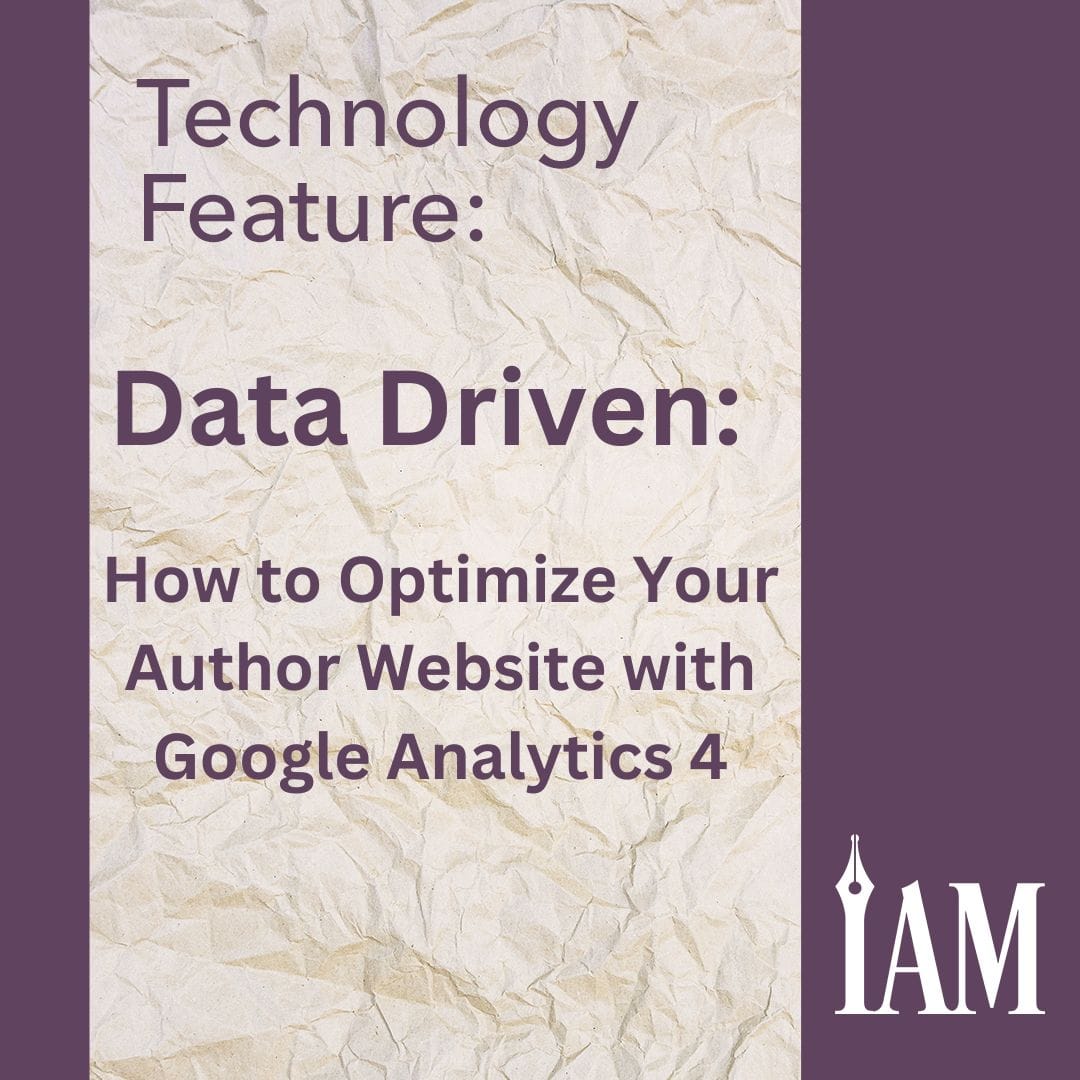Your author website is gorgeous. I mean it. It is aesthetically pleasing, consistent with your branding, and customized to guide your readers on an effortless journey from discovery to superfan.
But does it work?
You’ve spent a lot of time, when you could have been writing, thinking about how to reach your readers, engage them, and keep them coming back. Now you’re staring at your subscriber list, social media followers, or bank account, wondering if any of the cool things you offered found the people who want them.
You could keep watching all those dashboards and guessing which of your actions affected them, or you could use a web analytics service to compile data that tells you exactly what you want to know about your readers and how they use your site.
Analytics tools measure data like the number of unique visitors to your site, the duration of their sessions, their search queries, response to ads, and purchase conversions. Understanding this data is essential for making decisions that will boost your website’s goal conversion rate, whether you want the site to sell your books, connect readers to a fan community, or collect email addresses for your newsletter.
A few of the metrics most analytics services review include:
- Your Audience: Find out where they come from, what language they speak, and which devices they prefer, and use that data to make informed decisions about your website, your brand, and maybe even your writing. Are you reaching your ideal reader? Do the readers you are reaching want or need something you aren’t yet providing (like translations, or serialized stories optimized for mobile reading)?
- Traffic Sources: How are your readers finding you? Are the ads you use worth the money? Did you find any new readers through that giveaway? Do people make the jump from social media to your website?
- Activity: If your website has multiple pages, are people clicking through? Do they stay on your blog long enough to read your content? Are they finding your newsletter landing page?
- Conversions: Do people sign up for your newsletter? Are they downloading your reader magnet? If you sell direct, which products are they buying? Maybe it’s time to look into merchandising.
Web Analytics Services
The most popular web analytics tool is Google Analytics. According to a survey by W3Techs, “Google Analytics is used by 86.0% of all the websites whose traffic analysis tool we know. This is 56.5% of all websites.” Alternative tools like Clicky, Mixpanel, Piwik, Plausible, Kissmetrics, and Woopra offer many of the same features and may provide a less intimidating user experience, though none of them provides the range, depth, or customization of Google Analytics, and most come at much higher price points since the standard Google Analytics is free.
Pro Tip: In July 2020, Jin Wang of Jin & Co. (https://jinand.co) looked at the secret statistics of successful author websites. His blog post provides more tips for authors looking to make the most out of the data they collect with Google Analytics.
What is Google Analytics?
According to its website, Google Analytics “is an analytics service that enables you to measure traffic and engagement across your websites and apps.” The newest version of the platform, Google Analytics 4 (GA4), came out of beta in October 2020 and replaced Universal Analytics (UA), Google’s previous analytics platform, as of July 1. The most notable difference between Universal Analytics and GA4 is in how the properties collect and process data. While UA grouped data by sessions (user interactions within a given time frame), GA4 collects interactions based on events, including page views, button clicks, and other consumer actions. This model is designed to make Analytics more flexible, more scalable, and faster, as customers move away from independent sessions on desktops in favor of cross-platform experiences with apps. The change also better complies with new data protection regulations.
Pro Tip: Analyzing analytics and want to learn more? Check out Skillshop’s series of courses developed by Google to introduce their products, or AgencyAnalytics’ blog article on the program (https://agencyanalytics.com/blog/what-is-google-analytics-4). The website is geared toward marketers, so it’s an accessible introduction for authors without a background in web development.
Features
Besides gathering data on website usage and conversion metrics, GA4 offers several new features to help you manage information.
Customized Dashboards
Edit the default dashboard to suit your needs and style. Use templates, or build your own and select which metrics to track.
Add custom widgets to determine how each data set is displayed: as a numeric representation, timeline, geomap, table, pie chart, or bar graph.
Some widgets update automatically in real time, and others update when you refresh or load the dashboard. Widgets can also be linked to specified reports, filtered to exclude certain data, and segmented into groups for comparison.
Built-In Automation
GA4 uses machine learning to enhance traditional tools like the search box. In addition to searching for specific reports, insights, and help content, you can now ask a range of questions about your data and get immediate answers. As with any artificial intelligence interface, the more specific you can be about the metric, dimension, and time frame you request, the more likely you are to get the desired response.
Additional new capabilities include:
- Automatic alerts by email or text for trends in the data, such as increased demand for a specific product, or a sudden drop in traffic that may indicate a problem with the site.
- Calculated churn probability that can help anticipate customer actions
- Other predictive metrics, such as revenue estimates from audience groups
Reporting and Explorations
The updated property simplifies the previous list of predefined reports by giving you a few overviews that can be expanded for deeper insights. “Summary reports” give a high-level snapshot of insights like how users found your business and which parts of the business are engaging them most. “Realtime reports” allow you to monitor activity as it happens to show you how readers are currently interacting with your platform. Using a new section called “Life Cycle,” you can track customers throughout a marketing funnel and receive reports on acquisition, engagement, monetization, and retention.
If those don’t get detailed enough for you, the new Explore section allows you to customize the way you analyze data. Using a drag-and-drop feature in Explorations, you can select only the metrics you’re interested in and filter, segment, or sort them as you choose. GA4 offers templates for six different techniques, but you can also create your own.
As the creator, you determine who can view or edit your explorations. If you choose to collaborate, you can share your explorations and view explorations that other users share with you.
Data Collection and Management
Instead of relying on cookies to gather data on your site’s users, GA4 properties use a combination of identity spaces, including device ID, user ID, and Google signals, to create more accurate reports when users interact across multiple devices. This shift from depending on cookies relies more on data modeling to fill in the gaps and allows you to identify unique users no matter what platform they use, which can help you determine the effectiveness of your marketing campaigns across platforms.
Integrations
Through GA4’s integration with Google ads, you can now see in-app and web conversions for Google Ads; YouTube Ads; non-Google paid channels, such as Facebook; and organic channels, including search, social, and email. This allows you to monitor and compare various ad streams to ensure your marketing investments make sense.
Analytics also works with other Google solutions and partner products, like Ads 360, Display & Video 360, Google Cloud, Ad Manager, Google Play, and Google Search Console, many of which were previously only available at the enterprise-level Google Analytics 360.
Pro Tip: If you’ve been using Google’s Universal Analytics, some of these features may be new to you. Bernard May discussed the four things you need to know about the changes for GA4 in a March 2023 article for Forbes. And if you aren’t sure how to move to GA4 without losing data you’ve already collected in UA, Matthew Guey created a Writer’s Guide to Google Analytics 4 at Reproof.app to help writers make the switch before UA goes away.
Pricing
GA4 comes in two forms: Standard (free) and 360 (paid). The biggest difference is in the amount of data each version can handle. The standard covers five hundred events per user per day and retains data up to fourteen months, so it’s more than enough for authors running a sole proprietorship, or LLC, and other small to midsize businesses.
GA4 360, the corporate variant, comes with enterprise-level support, including a dedicated account manager, and is designed for large businesses who regularly see traffic above 1 million visitors per month. Its pricing is usage based but starts around $50,000 a year.
Getting Started
You can access GA4 tools by creating an account directly through Google or by using a Wordpress plug-in to connect it directly to your site. Once you have your dashboard set up, you can automate scheduled reports, track e-commerce if your shop is linked to your author website, set goals, and customize alerts. You can even set up multiple dashboards to monitor different data, like website traffic, social media and digital marketing results, and page views and keyword performance. If these options feel a little overwhelming, Google provides a ten-minute video walkthrough of the new GA4 interface to help you find your way around.
Your author website needs to support your business without distracting you from the real work of a writing career. Using the data provided by a web analytics service allows you to make your site more efficient, so you can spend more time writing the stories your readers love.