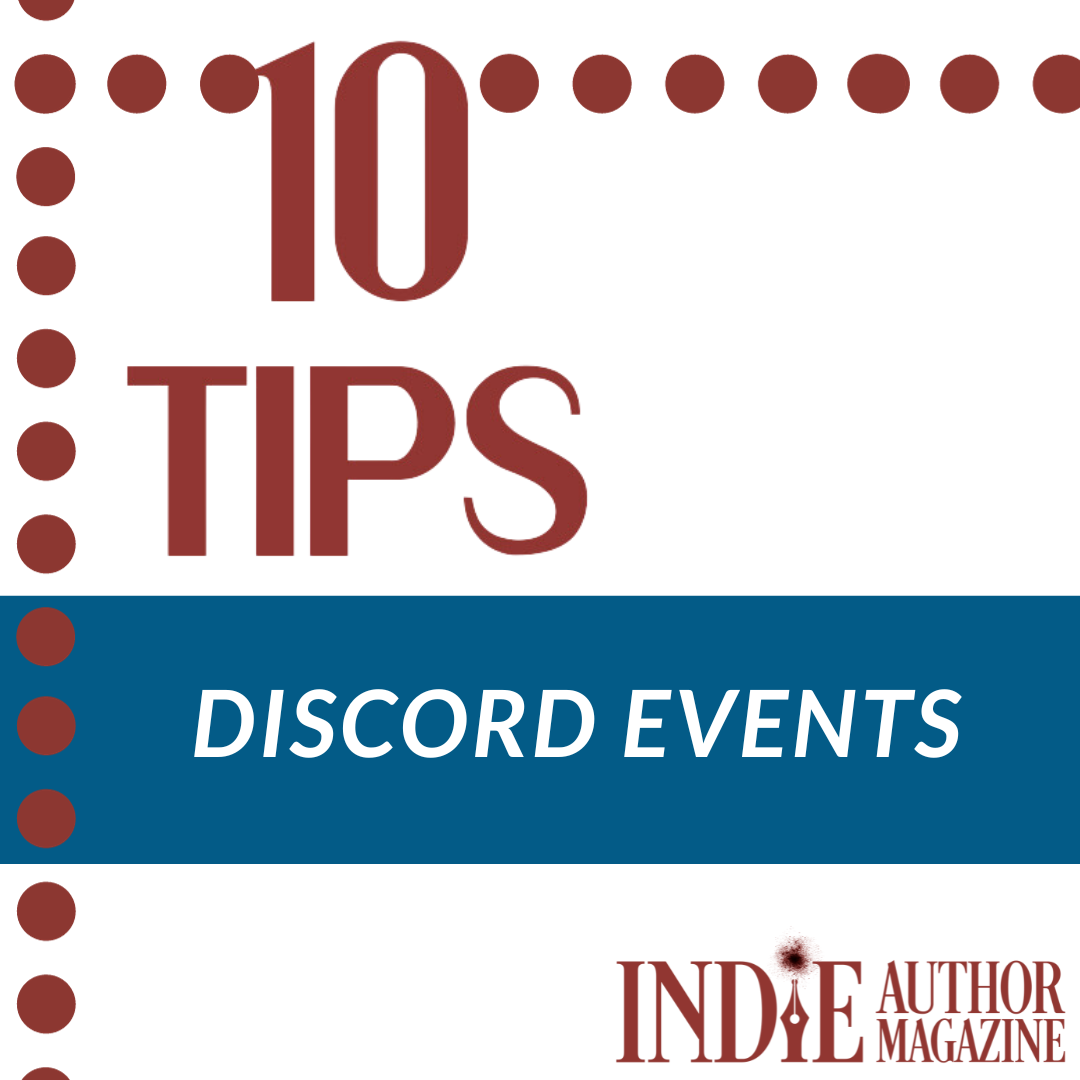Wendy Van Camp
Ever wanted to find a single virtual space where readers could chat, you could give presentations, and you could hold online book launches or other events? Welcome to Discord! Discord is a place of many “servers,” or communities. Each one offers threaded text conversation and the ability to talk in real time to people via webcam and microphone. You exist there as an “avatar,” which has an image you choose and the ability to list a short bio and links of your choosing.
My introduction to Discord was during the pandemic. All of my in-person venues shut down, and I had nowhere to sell my books or do readings. I learned one of the larger Science Fiction conventions in the states was attempting to go virtual for the first time. The backbone of their system was Discord. The experiment was a hit, and most conventions and conferences followed their format for many years. There are still many online conferences that use Discord as their primary meeting place for networking.
As an indie author, you might wonder if the platform is worth the time to cultivate, but there are plenty of opportunities and creative ways to make the platform useful to your author business. IAM has covered the platform in the past, but if you’re interested in exploring Discord’s abilities as an events space, read on for ten tips to making the most of the experience.
For Discord Users Who Don’t Own a Server:
1. Set Up A Free Account To Access Servers
Discord comes in two flavors: the free version and Nitro, which is around $10 a month. Paying for the service gives you more bells and whistles, such as extra emoji; the ability to use a different avatar, profile theme, banner and bio in each of your servers; and more. However, the free version is also robust. You can host your own server on a free plan and network as a professional writer.
Pro Tip: Your Avatar’s note section is a powerful tool for connecting with others in a Discord server. Users have a limited number of characters available to display their contact information, but consider posting a single URL landing page—I use a free service called LinkTree (https://linktr.ee/)—along with a tagline for your author brand. This allows potential readers and fellow writers to find your website, books, and contact information outside of Discord. It is a virtual version of a business card.
2. Participate in Virtual Conferences
With a Discord account, you can apply to be a virtual panelist or speaker at an online conference or convention in your genre. These conventions and conferences have become established over the past few years on Discord and often return annually.
You not only will be seen by potential readers, but it also will allow you to build expertise as a speaker. Even if virtual panels are presented on YouTube or a private video streaming service, you can still network at these events on Discord, with no need for a server of your own.
3. Sell Author Merch and Books as a Convention Vendor
If you have not set up your own server or only have a small one, a good way to meet with potential readers and grow your own server is to join a larger virtual convention as an author vendor or small press. These Discord-based conventions will often create a section of channels for their “vendors” and assign a channel to you. Some will also feature you on their website. During the convention, you can run content on your channel, much like a Facebook or Instagram party. It is possible to be a speaker and panelist and still host an “author table” at the same time. If you would rather do a simple reading and no more, hosting a merch channel might be the way to sell your books at these larger events.
Pro Tip: You need to have an online point of sale set up with your books, such as Shopify (https://www.shopify.com/) or Etsy (https://www.etsy.com/) to distribute merchandise at online conventions like these. This online shop needs to be set up well ahead of the event, but while this takes time, once the shop is ready, it is only a matter of upkeep for future Discord events.
For Discord Users Who Own a Server:
4. Create Your Own Server for Your Readers
If you’re looking for a way to connect with your current readers and grow your audience, consider setting up your own Discord server. Setting up your own server is free, but there is a learning curve.
A Discord server is an enclosed community of chat channels with the addition of video and voice channels.
Creating channels can be a balancing act; some owners put in too many, so their readers get lost and discouraged as they wander empty threads, and some put in too few, making their server seem to be not worth the time. Consider the following text channels for your server, though it may be best to limit yourself to only one voice or video channel initially so as not to create overwhelm:
- a welcome channel for newcomers,
- an admin channel for you and moderators to chat in private,
- a channel where newcomers can set their roles, and
- a general topic channel.
It is possible to set up your server so that newcomers don’t have access to the regular chat and voice channels until they have set their “roles” and been approved by a moderator. This practice helps to prevent spammers or trolls from entering your space and causing disruptions. A role is a tag moderators place on users. These tags could be as simple as the user’s pronouns, what genre they write, or what country the person is from.
Bots can also serve many purposes—for example, user onboarding, running automated scripts to add features to your server, or management tasks. Select a Discord bot from a website such as Top Discord Bots & Discord Apps (top.gg). Click on “Invite” on the bot website. Select your server, and grant the bot the permissions it needs. The bot will then be added to your Discord server.
Pro Tip: Using Discord as a perk for a Patreon (https://www.patreon.com/) or Ko-Fi (https://ko-fi.com) account is a good way to build your reader community and allow your Discord server to make income. Manage your server with bots, and use Patreon or Ko-Fi to automate the onboarding process to your server.
5. Host Writing Sprints or Co-Writing Sessions
Your Discord server can be a great place to connect with fellow authors. Set up dedicated channels for writing sprints to boost productivity and create a sense of community among fellow writers. There are automated bots to do the timing for you, but holding sprints with a human host seems to be more of a draw.
Similar to writing sprints, a co-writing session is when a group of writers gather and work on their books together. It should be a mix of networking and conversation for a few minutes, followed by a quiet period of intense work and could be a great way to utilize the video/microphone channels. Use a combination of Discord and your Subscription Service to announce the writing dates.
The choice to host voice or video events on Discord is a matter of audience size. If your groups are smaller than six people, keeping the session inside of Discord should be effective and less expensive. If groups are larger, Discord may not have the bandwidth to handle all the people, and it might be prudent to move the co-writing to Zoom or a similar video meeting software system.
6. Build Excitement for New Releases with Virtual Events
Build anticipation for your upcoming book releases by organizing cover reveals and other promotional events on your Discord server. This is a good time to provide exclusive sneak peeks, behind-the-scenes content, or bonus material to your members as a reward for their support. You could post your cover on channels or offer it as a file on your server.
To prepare for the event, publicize when your readers need to be on the server. Plan to host a talk about your new book to those that attend on a video channel just as you would in a real world space. Have digital freebies to give to attendees.
7. Launch Your Books on Your Discord Server
After building anticipation for upcoming books via cover reveals, host a virtual launch party on Discord when your books release. You can interact with readers, answer questions, and celebrate your book. Similar to a Facebook or Instagram party, you can invite your readers to join you during the launch and schedule live Q&A sessions where readers can ask you questions directly.
8. Boost Reader Engagement
Create channels on your server for your readers to discuss your books, share fan art, and connect with one another. Separate each topic into a different channel to help people understand where to post their comments. Use Discord as a platform to build a supportive and engaged community around your work and foster a sense of belonging among your readers.
9. Set up a File Repository
You can set up a “one-person server” to store manuscript files in Discord. The platform offers plenty of storage space with both the free and Nitro accounts, and it gives the owner a place in the cloud to access their work.
On a community server, any owner or moderator can set files as downloadable to users. Authors could upload downloadable excerpts of future work, digital prints of covers or characters, or other freebies you may wish to offer to your readers.
You could use Discord as a host for beta readers. Load your ARCs into the Files repository, and set up Google Forms for the readers to fill out once they’ve read your book. The entire system would be contained on the server, and your beta readers, coming from your fanbase, would find the task to be great fun.
10. Use Discord to Promote Your Other Socials
Remember to post links to your other social platforms within Discord. For instance, if you have a YouTube channel, embed new videos on the server or link to them along with your thoughts about the topic. If you use Instagram, import a selection of images to interest your readers further.
Cross-pollination is a powerful tool and works in both directions. If you have speaking events, readings, or other events away from Discord, make sure you post reminders about this both in your subscription service and on Discord, and consider inviting these outside audiences to your server. In your author business, there’s always room to grow.