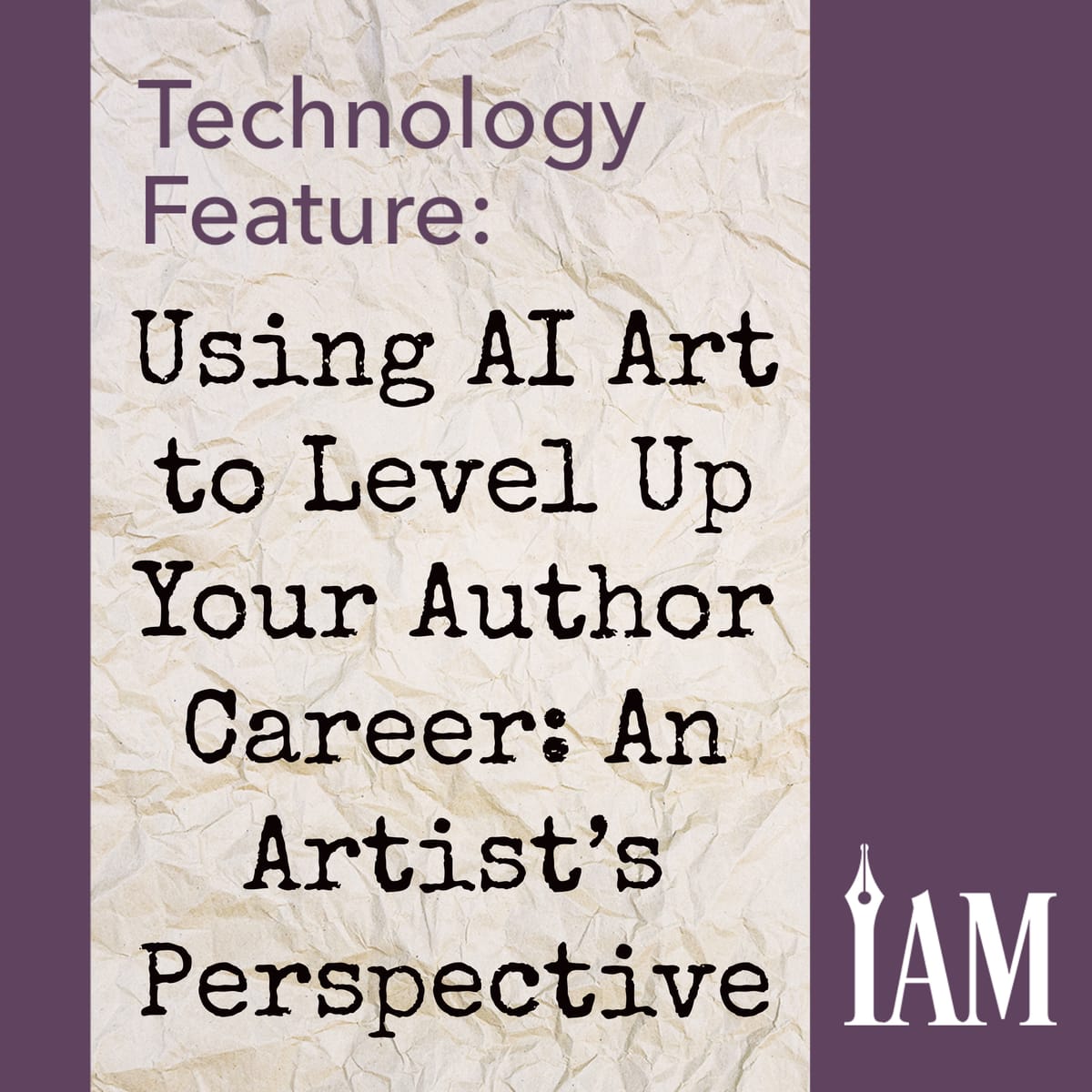Artist Tanya Hales Explains What AI Art Generation Can Offer Authors, Publishers
Images generated by Tanya Hales in Midjourney
I’ve been an artist and writer since I was old enough to hold a pencil, and I started earning money from my art at age sixteen. The vast majority of my income over the years has come from working as an illustrator.
For these reasons, you might think the dawning of AI art generators would anger and threaten me, but that couldn’t be farther from the truth. Instead, I’m enchanted with all the possibilities it provides to both authors and artists. I hope that as we talk more about AI, you will feel less scared and more optimistic too.
How Does AI Image Generation Work?
Before I get into it, I need to mention that I’m not a legal expert, and the laws regarding AI are still being created, so things are still in the process of change and development. But I can say a word about the ethics of AI.
Unlike what you may have heard, AI does not steal existing art, make alterations to it, splice it with other art, then hand you something only semi-new. Instead, most AI art generators have learned how to make art using a process known as diffusion. In this process, the AI scrambles millions of existing images into noise, then uses its knowledge of that technique to do the opposite: turn random visual static into an image that has never existed before based on written prompts. This process is explained more in depth by YouTube creator Shadiversity in the video, “The BIGGEST LIE about Ai ART.”
He also explains that when it appears a piece of art has been copied using AI in a clear breach of copyright, it is because a user forced the AI to alter an existing image, just like how Photoshop could be used to alter it. It does not happen naturally in the diffusion process.
It is true that AI learned what a dog is by looking at countless pictures of dogs, and it learned what impressionism is by studying impressionist paintings, but, to be honest, that only makes me feel a sense of kinship for the AI. It’s learned to make art the same way I did, through study and now through practice as users train it to get better.
But can AI do everything? Certainly not. In the Facebook group “AI Art for Authors,” this issue comes up time and time again. Why, when I ask it to depict a frog, owl, and rabbit all together, does it often want to merge at least two of those animals into an unholy hybrid? Why does it keep throwing random nonsense text on my images? Why does this lady have six fingers? How do I get it to create that exact, very specific result I need?
The fact is that the better your artistic eye and the better your photo-editing and illustration skills, the more powerful AI art generators will be in your hands because you’ll be more adept at knowing what to do with the image and how to refine it. For this reason, I believe artists and designers should be thrilled at the shortcuts they can take using AI. The programs can be used for inspiration, to develop textures and color schemes, for layout concepts, and even to bypass parts of the artistic process that were never fun for the artist in the first place. (For me, that’s backgrounds.) It will solve the problem of cover designers all pulling from and photo-bashing the same limited pool of stock images.
So it’s great for designers, but what about for authors? Because many writers have little to no artistic experience, let’s look at how authors of any skill level can use AI art to enhance their publishing careers.
Book Creation
Perhaps when a novel exists only on your computer, all that matters are the words. But when it’s time to publish, visuals suddenly become important. Every book needs an eye-catching, genre-appropriate cover. And speaking of genre, some book categories, such as children’s books and comics, require interior illustrations.
The issue with this is financial accessibility. A good book cover can cost between a few hundred dollars to well into the thousands. In the traditional publishing world, according to Reedsy, many children’s book illustrators get paid around ten thousand dollars per book. And it can cost around two hundred dollars to hire an artist to create just one graphic novel page, according to Kindlepreneur. The vast majority of authors simply can’t afford to pay for all the art they’d like, no matter how much they want to support artists.
This is a conundrum. I’m a huge advocate of artists getting paid what they deserve. But at the same time, I’m a fan of the idea that there might be a low-cost alternative for those who simply can’t afford it.
This is where AI art comes in. Depending on which generator you use, you could spend as little as zero dollars to create a cover or even a simple picture book.
Here are just some of the ways you could use AI art in the process of creating the book itself:
- covers,
- interior illustrations,
- chapter headings,
- section breaks,
- maps,
- special-edition illustrations,
- case art under dust jackets, and
- comics.
Marketing
Artists have a marketing edge over authors. Authors can spend several hundred words trying to hook a reader, but a single glance at a beautiful image can enchant a viewer and convey enough meaning to make them decide they want to know more. Perhaps that’s what they mean when they say a picture is worth a thousand words.
Art is a shortcut to connecting to a viewer’s emotions. It makes a promise and inspires emotion in mere seconds. It’s an assurance of genre, tone, and theme, an invitation for them to come and partake of more.
You can now make those visual promises by creating a variety of images for marketing material in order to hook readers. Here are some ideas:
- Newsletter/autoresponder sequence images
- Ads
- Content for Kickstarter pages, reader groups, or Amazon A+
- Social media marketing
- Website images
- Icons
- Author/publisher logo
- Book trailers/TikTok reels
- Event display art/banners/posters
Merchandise
For authors who want to branch out and make products and media that tie into their book, AI art generators can also be used to create the following (plus much more):
- Character cards
- Postcards/thank you cards
- Tarot cards
- Maps
- Stickers and pins
- Prints and posters
- Coloring pages
- Bookmarks
- T-shirt designs
- Mugs
- Recipe cards
- Bookplates
- Calendars
- Coasters
- Magnets
- Book-related quizzes
- Card game, board game, or video game tie-in
- 3D models of characters for plastic miniatures
- RPG adaptation art
- Concept art to aid in the production of plushes, toys, ornaments, or more
- NFTs
Inspiration
Because of the legal and ethical gray areas, you may still feel uncomfortable using AI art for anything your readers might see. That’s understandable. But that’s not its only use. You can create AI artwork just for yourself—images that will inspire you, give you new ideas, and help you smash through writer’s block.
Additionally, consider this: You can use AI while still supporting artists when you use it to refine your own vision and communicate what you want before taking your art request to a professional. I’ve seen several authors create a mock cover using Midjourney, then take it to their usual cover designer to explain the concept they’re going for.
Here are some additional uses to consider:
- Character designs
- Settings
- Creature designs
- Mood/imagery
Where to Start
Let’s say I’ve convinced you to give AI art a try. Where should you start? Here are four excellent AI art generators you can try:
Midjourney: This generator is especially adept at beautiful, artistic illustrations, so it’s a favorite of many authors. A subscription costs $10 or more per month, depending on the subscription plan, and it is also only usable if you have a Discord account.
Stable Diffusion: This AI, while complicated to use, is a free, open-source option, and the results you get with it are incredibly customizable. For instance, inpainting options can be used to alter very specific parts of an image. Because of its powerful editing capabilities, it is a great tool artists can use to refine and amplify their own work.
DALL-E: This generator specializes in photorealistic depictions, making it a great alternative to stock photography. Instead of paying a monthly subscription, users pay per image using a credit system. It ends up being around two cents per image.
Canva: Canva has adopted AI image generation as a new feature. And if you’re familiar with all the capabilities this tool already has, this could be a useful tool for creating marketing material, including adding typography to images or book covers. Although Canva’s generator may not be as powerful as some others previously listed, it’s a free, easy-to-use alternative for those just starting to experiment.
As scary as change can be, I believe this is an amazing time to be alive, and the opportunities that AI will provide for creators will blow our minds as the technologies continue to grow. Keep your eyes open. You won’t want to miss the magic.