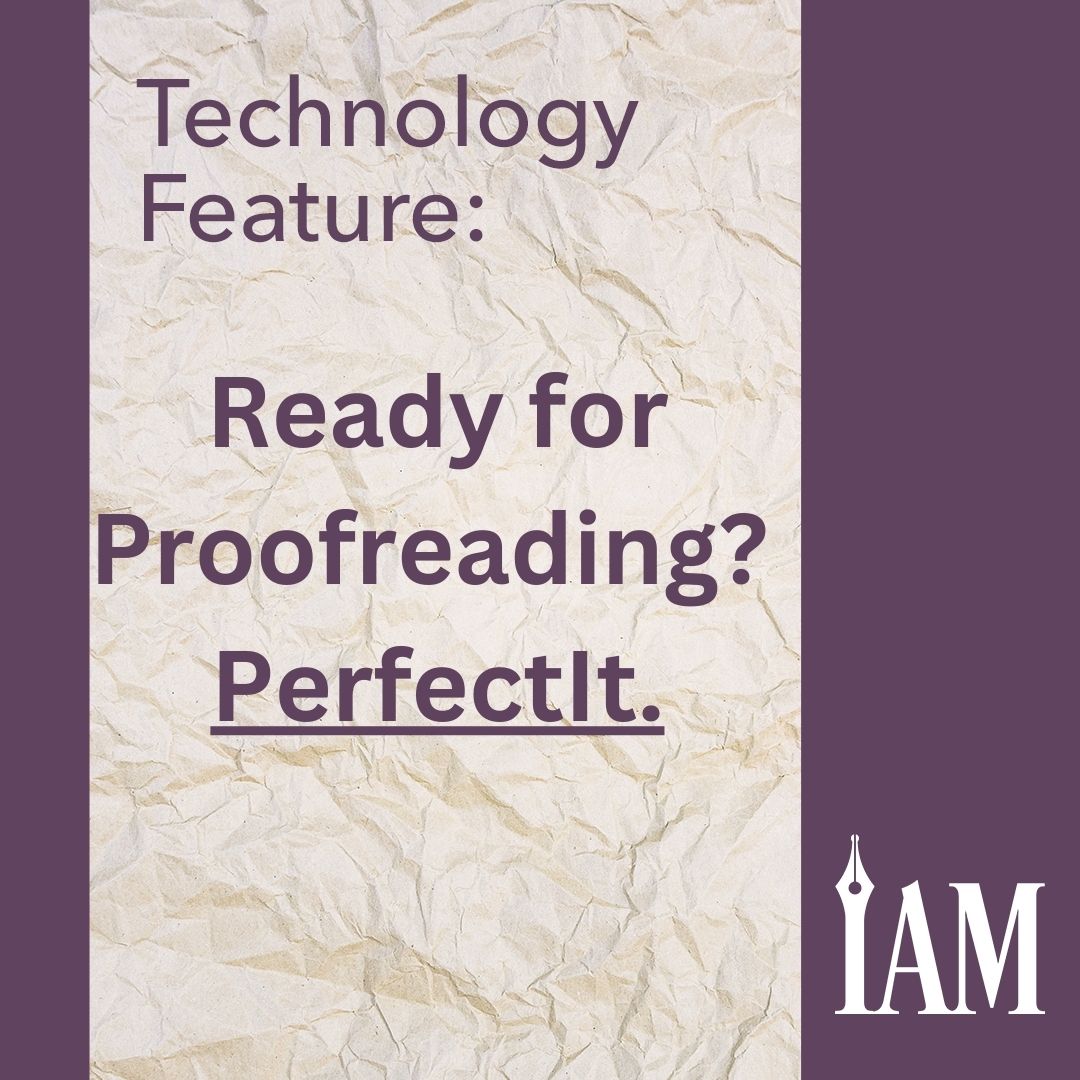The Style-Checking Software Built for Editors Can Assist Authors Too
In recent years, editing and proofreading software has evolved far past spelling and grammar checks. With new tools emerging and older tools continually upgrading their abilities, simply correcting misspelled words is no longer enough for an app or tool to keep up with the competition. The market offers plenty to choose from, but as an author, the options can seem overwhelming. Still, with each tool’s distinctive pros and cons helping you polish your work in different ways, a little research goes a long way in helping you decide what will work best for your situation and style.
Built-in spell checkers found in Word and other programs can catch general mistakes, but they pale compared with recent alternatives like Grammarly and ProWritingAid. PerfectIt is another option that focuses on a slightly different aspect of the editing process.
As an author, you may not have heard of PerfectIt, since it was designed specifically for professional editors, according to CEO Daniel Heuman. “PerfectIt’s core philosophy is that people make the best editing decisions, and they always will,” Heuman writes. “We build technology to help people edit faster and better.” Nonetheless, it can be a useful addendum to your current creative workflow—and tutorial videos and demonstrations built into its website make it relatively easy to pick up as well.
PerfectIt in a Nutshell
PerfectIt is a proofreading software that runs as an add-on to Microsoft Word and checks documents for mechanical errors. What sets it apart from most other proofreading software, however, is its built-in style checker, which can ensure consistency in your manuscript when it comes to variations in spelling, capitalization, or punctuation. PerfectIt includes several built-in references and style guides, including Chicago Manual of Style (CMOS); the Merriam-Webster Dictionary; Australian, Canadian, and UK spelling; the Canadian Oxford Dictionary; Oxford English Dictionary; US Government Publishing Office Style; United Nations Editorial Style; European Union Style; World Health Organization Style; Australian Government Style; and American Legal Style. Selecting style guides in the program is as easy as checking a box. Choose the style you need, and voila! PerfectIt will check your manuscript based on the guide you’ve chosen. To change styles, follow the same process—though you will need to tell PerfectIt to run the check again if you’ve changed styles in the middle of a project.
The software also allows users to create a unique style preference outside of the program’s included style guides. If your series or genre uses a unique spelling or grammar convention, or if your editor prefers a particular style, setting up a custom style sheet allows you to check for consistency not only within a particular project but also across each of your manuscripts. For step-by-step instructions on how to do this, find PerfectIt’s official tutorial videos at https://intelligentediting.com/support/training-tutorials/video-tutorials and scroll down to “Part 1: How to Add a New Style and Copy an Existing Style.”
PerfectIt runs once you ask it to check your document; though you can run the check after you’ve completed an entire manuscript or one chapter at a time, it needs to be prompted. The software’s consistency checker notifies style differences like spelling, hyphenation, and capitalization within your document and asks what you want to do with each. For example, if “Mom” and “mom” are used within the document, PerfectIt will ask if you want to capitalize or lowercase all instances of the word, or it will allow you to make corrections case by case. The program shows every instance of inconsistency within a separate window, enabling users to see the variation and the sentence where it appears in the document. In version 5 or newer, PerfectIt will also display the appropriate advice from CMOS if you’ve selected that style guide.
Pro Tip: If you have a subscription to CMOS Online, you can link your PerfectIt license with your CMOS Online subscription to see exact references to the style manual alongside the style sheet’s suggestions. See Intelligent Editing’s guide for linking accounts by visiting https://intelligentediting.com/support/faqs and clicking on “Chicago Manual of Style.”
Some Things to Consider:
Unlike other document checkers like ProWritingAid and Grammarly, which proofread spelling and grammatical errors in real time and offer tips to strengthen your writing as you go, PerfectIt’s suggestions are given after you prompt it to begin its scan of your document and won’t offer advice on things like passive voice. Although PerfectIt can offer more detailed stylistic feedback, a program like ProWritingAid may be more suitable for line editing and copyediting help.
PerfectIt is available for both PC and Mac users; however, PerfectIt is only compatible with Microsoft Word and doesn’t yet include an online application or integration with other writing programs like Google Docs and Scrivener.
Let’s Talk Numbers
PerfectIt offers a 14-day free trial for potential users to explore all available tools and resources. After the 14-day trial, subscriptions are available on a yearly basis. One year is $90 for the Professional plan or $110 for the Elite plan, which includes a version of the program for PowerPoint along with everything available in the Professional tier. Visit PerfectIt’s pricing page at https://intelligentediting.com/buy-now/ for more information.
Currently, PerfectIt does not have a monthly payment option.
Although PerfectIt can link with your CMOS account, users need a separate subscription to CMOS to access these additional features. A subscription to CMOS Online is $43 for one year, $77 for two years, or $110 for three years. CMOS Online also offers a 30-day free trial. For more information, visit https://chicagomanualofstyle.org/help-tools/subscription.html.
In comparison, ProWritingAid offers a free version, as well as Premium and Premium Plus tiers. Premium is $30 per month, $120 annually, or $399 for a lifetime license. Premium Plus, which includes everything in the Premium version plus sixty plagiarism checks per year, costs $34 monthly, $130 annually, or $499 for the lifetime license. Grammarly offers a free tier or a Premium version with access to additional writing suggestions at $12 per month.
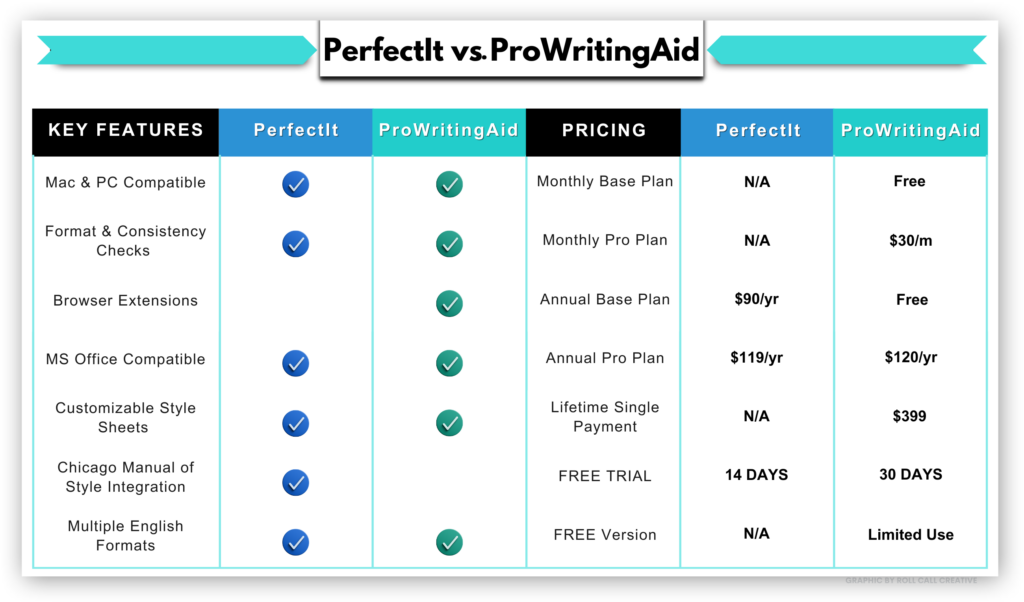
Pro Tip: To decide which tool is best suited to your needs, style, and workflow, all the programs listed above offer a free tier or free trial window. Upload a copy of your manuscript and work within each program to see what you like and dislike, and which programs make your editing more manageable, smoother, and faster.
Writer’s needs and budgets vary widely, and though editing programs can do a great deal of heavy lifting, there’s no substitute for a human editor or proofreader. Even so, with PerfectIt’s ability to standardize style across manuscripts and its list of features designed for professionals, the program brings a unique skill set to the table alongside similar software. It won’t replace the need for proofreading, but as an addition to one’s self-editing arsenal, it may bring authors a little closer to doing as their editors do in the meantime.