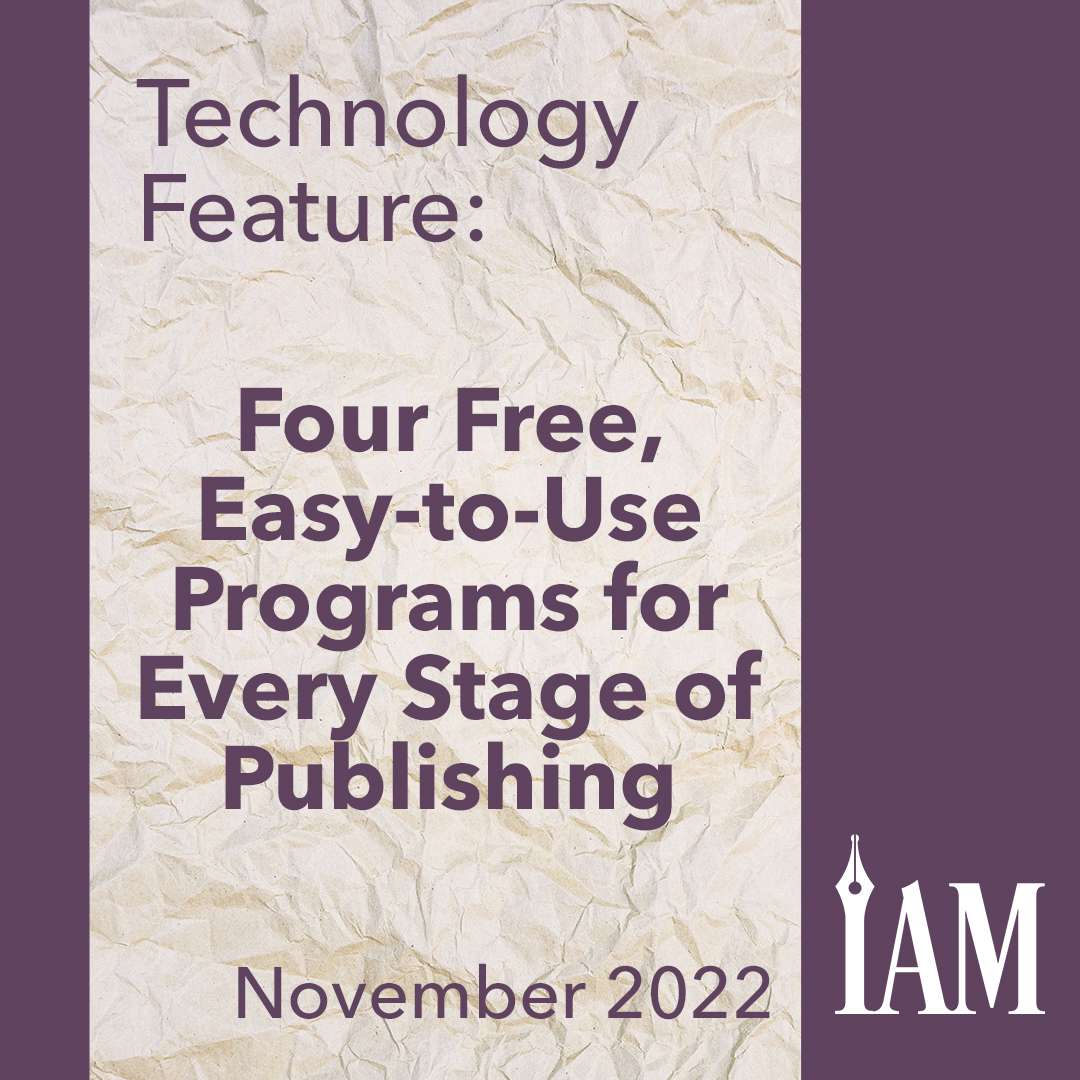If you’re like many indies, you didn’t jump into writing and publishing full time with a limitless budget for your startup expenses. Plenty of us need to make careful financial choices and spend based on items classified as needs rather than wants.
But that doesn’t mean that there aren’t excellent free options for the bootstrapping author-turned-entrepreneur. To help ease the burden, here are four tools that don't require any initial investment yet can help in every stage of an author's business.
Evernote
Evernote has evolved from a simple notetaking application to an all-in-one organization system that can connect your email, calendar, notes, links, meetings, and file storage in one central dashboard. Two features in particular make it a standout: It’s easily added as a standalone app to any mobile or desktop device, and it has a broad set of integration capabilities with common apps like Gmail, Outlook, Google Drive, and Slack.
Evernote can be especially helpful for creating character or location sketches with multimedia. As you surf the web researching information about your next project, Evernote’s Web Clipper can be used to create bookmarks for articles and websites to reference later. You can also save the entire article, images included, into a single note. You can drag and drop images into a note; add audio files, videos, or whole PDFs for a complete profile; and use templates to standardize what’s included in each note.
As items are added to Evernote, they become searchable. Writers can also group multiple notes into stacks to create a story bible that contains your research, character sketches, documents, and tasks in one place.
Evernote’s free version comes with a basic feature set, including the Web Clipper, but it has upload and file size limitations and restricts synchronization to two devices. Upgrading to the Personal Plan for $7.99 per month allows for increased file sizes, calendar integration, and reminders and tasks, as well as the ability to sync unlimited devices.
Pro Tip: Connect your dictation app to Evernote to keep backups of your raw text files, which you can then copy to your writing app for editing.
Descript
One technique for increased word counts is to dictate your first draft, transcribe the audio file to text, and then polish it during the editing process. Apple and Android devices already have options for creating voice files and saving them as .mp3 files. Once the audio files are recorded, many programs offer a basic built-in transcription feature, including the online version of Microsoft Word (see this video for details). However, the accuracy and collaboration features of Descript consistently rank higher than other commercial competitors, without the need to train the app as is required in other programs, such as in Dragon Naturally Speaking.
Beyond its accuracy as a transcription tool, some of Descript’s most useful features are the editing tools you can employ before copying the transcript into your word-processing app. Descript adds paragraph breaks and punctuation without the need to dictate them into your audio file, and the software also comes with a feature to remove filler words like “um,” “ah,” and “so.” The app can even identify and replace instances of a personal filler word, such as “like.”
Nonfiction writers or podcasters that conduct interviews have even more shiny objects to play with. Descript can automatically identify different speakers and create captions, and it offers an overdub feature that creates an AI version of your own voice. You provide the transcript, and the program will generate an AI audio file.
The free version of the program comes with three hours of transcription and a trial of the advanced features. The full version of Descript costs 30 dollars per month and includes ten hours of transcription. However, the program also provides users the option to upgrade in only the months they might need more, then downgrade back to the free version when three hours is enough.
Pro Tip: Streamline your dictation workflow using Zapier. When you add an audio file to a Dropbox folder or Google Drive folder, you can automatically request it be transcribed and ready for you to edit in minutes.
Reedsy Book Editor
Every writer has their own preferred writing tool, whether it be Scrivener, Microsoft Word, Google Docs, or the old-school pen and paper. Each has an extensive feature list for writers to play with. However, if you’re on a budget and looking for a well-rounded app that gives you writing, collaborative editing, and formatting in one tool, Reedsy might be a good choice.
As free apps go, the Reedsy Book Editor is no slouch on features. It’s accessible via a web browser, which means it’s the same interface whether you use a PC, Mac, or mobile device. You can import a Microsoft Word document or create a new document from scratch and create chapters, parts, and scenes.
Some of Scrivener’s popular features, such as goals, daily word trackers, and insights, are easy to set. Like Google Docs and Microsoft Word, Reedsy includes a “track changes” feature and a way to send a link to collaborators to read and comment, which can be handy when alpha readers or editors need to chime in.
When you’re ready to export, the interface also gives you simple choices for EPUB and print files. The program already includes styles that readers expect to see, such as drop caps and paragraph indentations, and doesn’t require you to fiddle with settings to get them to work correctly. Use the built-in templates for simple styles, or you can choose to download a formatted DOCX file if you prefer to use a different formatting tool, like Vellum.
Even better? Reedsy Book Editor is entirely free to use with a full feature set and no need for paid upgrades.
Pro Tip: For a more complete overview, watch the replay of Reedsy’s Author Tech Summit session from September 2022: https://authortechsummit.com/lessons/webinar-reedsy-book-editor/
BeeFree.io
Email service providers (ESPs) such as MailerLite, Mailchimp, SendFox, and Sendinblue all have a similar drag-and-drop interface for designing emails. These can be helpful, as can the templates that most include for holidays or special circumstances, but many of them can feel like generic design options. Moreover, when you’re trying to stand out from a crowd, sending an email using the same template as fifteen other authors in the same week—“Gobble Gobble This Book Deal!”—isn’t ideal.
BeeFree Pro boasts over 1,240 email templates that can be customized and used with any ESP. Some ESPs have direct integrations, pushing the finished design over as a draft you can open, edit, and send to your saved audiences. If your ESP doesn’t offer direct integration, you can export the entire email as a ZIP file with the images included, or you can copy and paste the final HTML and leave the images hosted on BeeFree’s servers.
Beyond the design features, the emails that are produced are desktop and mobile friendly. There are options for inserting your own ESP’s merge fields for personalization, and you can send test emails to collaborators for comments and feedback. The comments are then available to view alongside the test email in the app.
The free version of the program comes with ten emails, unlimited exports, and unlimited collaborators. Emails can be individual emails, or you can create your own template to use multiple times. Users can upgrade to the Pro version for 30 dollars per month to access unlimited emails and the ability to save blocks of content for reuse, like social media icons or footer information. Those with paid upgrades can also remove the “created with Bee” tag from the bottom of their emails and will have access to email support.
Pro Tip: Create your primary newsletter template and edit it in BeeFree each time you send your newsletter. Editing a single email doesn’t count toward your free limit.
As the CEO of your career, making good financial decisions is a must. Filling your author toolbox with the right set of free tools can help you streamline your operations without sacrificing quality, increasing your workload, or breaking the bank.
Chelle Honiker
Do you have a tool you’d like to share? Tell us about it on our website at: feedback!