Words may be most authors’ medium of choice, but that doesn’t mean we aren’t also testing our skills as visual artists from time to time. Whether it’s book covers or cover mock-ups, marketing material, giveaways, social media posts, or ads, authors—and indie authors especially—do a lot of graphic design.
It’s not a problem for those who enjoy hopping into Adobe Illustrator or are willing to pay for a designer. But if graphic design is not quite your passion, Canva (https://canva.com), the popular and affordable graphic design platform, offers a user-friendly interface and an array of tools to help create eye-catching artwork and images.
Since the program launched in 2013, Canva has continued to improve its platform, offering users enhanced features and functionality. Earlier this year, for Pro users, the company announced new features to expand the branding and collaboration capabilities of the program, as well as make it more efficient. For authors, the updates open the doors for even more creativity and cohesiveness across platforms and highlight new ways authors might be able to use Canva in their careers.
It’s time to dive in and discover how authors can make the most of these exciting new features.
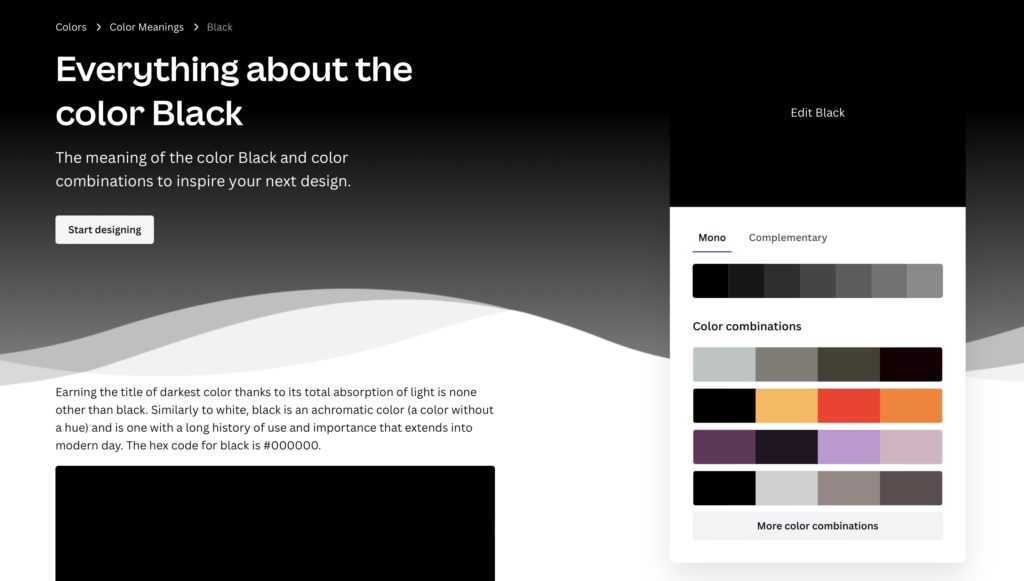
Advanced Animation Features
Canva continues to build on the animation features of its video editing and creation interface, allowing users to bring their designs to life with simplistic animation. As audiences move toward short videos instead of static images on platforms like TikTok and Instagram, such tools are more useful than ever. Here are some ways users can incorporate Canva’s latest animation options into their designs:
- Authors can create animated GIFs, videos, and interactive presentations directly within Canva to help their social media posts stand out.
- Simple special effects, such as “fade,” “tumble,” or “pop,” can add emphasis to certain elements of a design or transition from one image to the next.
- Canva’s layering feature allows for more detailed, dynamic creations.
- Font animation can highlight key words or phrases or make a message stand out more against the rest of an image.
Smart Templates, Brand Kits, and AI Tools
Canva's new Smart Templates automatically adjust to fit your content, saving you time and effort in resizing and rearranging elements. The new Brand Kits integrated with simplistic AI features also enable users to create and maintain consistent branding across multiple designs, ensuring a cohesive and professional look.
Here’s a closer look at what that means for Canva users:
- Customize and save templates that align with your brand guidelines.
- Save time by creating multiple content opportunities with a single concept using the new Canva AI features.
- Create consistent, professional, and visually appealing designs with Smart Templates.
- Canva's mobile app has been significantly upgraded. The app’s Brand Kit feature has been expanded, allowing users to create and store their brand assets in one central location, including logos, brand fonts, images, and color schemes.
- Canva now employs AI to provide users with design suggestions and inspirations tailored to their specific projects, including simplistic AI editing.
- In Bulk Create, users can now upload CSV files to the platform to create multiple projects at once while utilizing personalized author brands, themes, and logos.
- With “Brandfetch,” found in the Apps section, users can search for company logos in the Canva library and in their personal brand library to add to their designs.
- The Color Wheel feature can aid in theme selection.
- With the Color Palette Generator, users can upload a photo or image, and Canva will identify the prominent color scheme from the image to help create a cohesive theme within a design.
- Better understand what impact your chosen color scheme has on your audience with Color Meaning; this feature explains the meaning of a given color or color palette.
Advanced Collaboration Tools
Canva now offers enhanced collaboration features, enabling real-time editing and seamless communication among team members. Explore the collaborative editing features, such as commenting, suggesting changes, and assigning tasks, to streamline the design review process and foster effective teamwork.
- Multiple users can now work on a design simultaneously, making it ideal for collaborative projects.
- Whiteboard interfacing now includes Canva’s content library, sticky notes, and special graphics.
- Users will find unlimited whiteboard space; Canva currently has no limit on project size, so design projects may be as big or little as the work needs to be.
- Collaborate with coauthors, clients, or other teammates by inviting them to edit design projects, calendars, documents, or schedules.
- Canva now integrates with popular file sharing apps and platforms, like Dropbox, Google Drive, and Slack.
Content Planner and Publishing Tools
The new Content Planner allows users to publish social media posts directly within Canva. Seamlessly publish designs to various social media platforms, such as Instagram, Facebook, and X, formerly known as Twitter, and experiment with the following additional features:
- Schedule bulk social media content using Canva's Content Planner. The scheduling interface can host multiple platforms, allowing authors to post on many social media outlets at once.
- Experiment with different layouts, themes, and scheduling options to optimize your online presence and engage your audience effectively.
- Content Planner offers holiday and special day templates authors can automatically personalize with their own themes and logos. It also offers inspirational templates every day under the Learn and Play feature.
Graphic Manipulation: Background Removal, Layering, and Typography
Canva has significantly expanded its stock content library, offering a wide range of high-quality images, illustrations, videos, and audio clips. Use relevant keywords and filters to narrow down your search. Along with more images, Canva now offers an expanded collection of custom fonts, allowing users to create unique and personalized designs.
In addition, users can now explore a number of new tools for design customization:
- Advanced typography features, such as kerning, leading, and letter spacing adjustments, provide precise control over text elements.
- Canva has partnered with Monotype and expanded its font library.
- Users can now add special font effects, such as Font Outline, to the text in their designs.
- Magic Edit merges a manual selection tool with AI-retrieved images and placement, utilizing Canva’s extensive stock photo library. Isolate the section of the image you wish to replace and then ask Canva’s AI editing software to find and replace the item you have indicated.
- The Draw feature has been upgraded and streamlined with a brush tip controller, allowing for a finer editing tool and a transparency gauge.
- The Magic Eraser helps fine-tune the removal of a background from an image. The brush tool allows for large or small strokes, depending on the area in which you are working.
- The Layering tool can come in handy for editing different parts of a design without affecting the placement of images around it.
Pro Tip: Consider the mood, tone, and purpose of your design, and select fonts that complement your message effectively. Most genres are font specific, such as Cinzel and Cinzel Decorative for Urban Fantasy covers.
Canva continues to redefine the boundaries of design with its latest upgrades that are more beneficial than ever to the working indie author. The intuitive interface, advanced collaboration tools, animation effects, Brand Kit, Smart Templates, AI design suggestions, Content Planner, and mobile app enhancements offer authors a streamlined design experience.
Canva Pro subscriptions cost $14.99 monthly or $119.99 per year. For those who use the platform regularly as part of their marketing and social media strategy, these upgraded features can save valuable time and help you produce professional-looking posts easily—no graphic design experience required.

